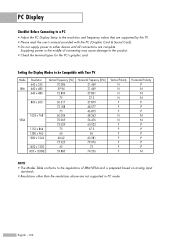Samsung HLS6187W - 61" Rear Projection TV Support and Manuals
Get Help and Manuals for this Samsung item

View All Support Options Below
Free Samsung HLS6187W manuals!
Problems with Samsung HLS6187W?
Ask a Question
Free Samsung HLS6187W manuals!
Problems with Samsung HLS6187W?
Ask a Question
Most Recent Samsung HLS6187W Questions
Is My Tv A Smart Tv
(Posted by tracyblue55 4 years ago)
Fan #1 Or Fan #2 Location
which one is fan #1 and where does it plug in to the circuit board? Top or bottom plug?
which one is fan #1 and where does it plug in to the circuit board? Top or bottom plug?
(Posted by jrice7820 4 years ago)
How To Remove Front Screen On Hls6187w Dlp Tv
how to remove front screen on hls6187w to be able to clean large projection mirror
how to remove front screen on hls6187w to be able to clean large projection mirror
(Posted by rzander 8 years ago)
How To Remove Screen On Samsung Hls6187w To Clean Projection Mirror
how to remove front screen on hls6187w dlp samsung tv so i can clean the large mirror that a tech tr...
how to remove front screen on hls6187w dlp samsung tv so i can clean the large mirror that a tech tr...
(Posted by rzander 8 years ago)
My Thunderbird E-mail Will Not Refresh/receive New Messages Since Yesterday A.m.
I have an Android 5.0,1, Samsung phone, SCH-1545. I can open my Thunderbird application, but it does...
I have an Android 5.0,1, Samsung phone, SCH-1545. I can open my Thunderbird application, but it does...
(Posted by vberger 8 years ago)
Samsung HLS6187W Videos
Popular Samsung HLS6187W Manual Pages
Samsung HLS6187W Reviews
We have not received any reviews for Samsung yet.