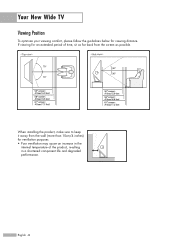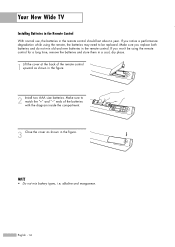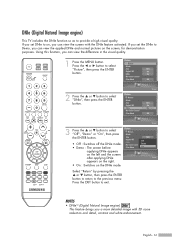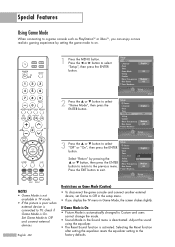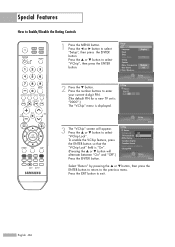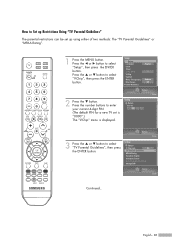Samsung HLS6187W Support Question
Find answers below for this question about Samsung HLS6187W - 61" Rear Projection TV.Need a Samsung HLS6187W manual? We have 2 online manuals for this item!
Question posted by rzander on April 22nd, 2016
How To Remove Front Screen On Hls6187w Dlp Tv
how to remove front screen on hls6187w to be able to clean large projection mirror
Current Answers
Answer #1: Posted by hzplj9 on May 18th, 2016 2:03 PM
Try this you tube link. It may give you an insight and there should be others.
www.youtube.com/watch?v=_n09JuP-450
Hope that helps.
Related Samsung HLS6187W Manual Pages
Samsung Knowledge Base Results
We have determined that the information below may contain an answer to this question. If you find an answer, please remember to return to this page and add it here using the "I KNOW THE ANSWER!" button above. It's that easy to earn points!-
How To Get Your TV Out Of Shop Mode SAMSUNG
... steps: the Volume button on your TV has been removed from Shop Mode. You may want to press the INFO button on the screen. How To Setup Your Monitor To The Optimum Refresh Rate In Windows 7 For DLP TVs Manufactured in 2007 - 2009 Confirm Your TV Is In Shop Mode confirm your TV is displayed on your... -
General Support
... jack on your Mac to your Mac. HLR and HLS Series The native resolution of the following HLR and HLS series DLP TVs is 1920x1080: HL-R5668W HL-R5078W HL-S5087 HL-S5678 HL-R5688W HL-R5678W HL-S5687 HL-S6178 HL-R6168W HL-R6178W HL-S6187 HL-S7178 HL-R6768W HL-R7178W HL-S5078 HL-S5679 Older DLP TVs The native resolution of a standard PC Video input jack... -
General Support
... turning on and turning off Game Mode. Method II How Do You Use Game Mode? 2007 Samsung HL-T DLP TVs All 2007 Samsung HL-T DLP TVs have set to AV1, AV2, S-Video 1, S-Video 2, Component 1 or Component 2. On many older DLP TVs, Game Mode is grayed out and inaccessible, it means that you have Game Mode. To make Game...
Similar Questions
Samsung Hln617w - 61' Rear Projection Tv, Does Not Power Up.......?
The TV has a new lamp because the old one overheated and blew. Now with the new lamp it does'nt powe...
The TV has a new lamp because the old one overheated and blew. Now with the new lamp it does'nt powe...
(Posted by nathankanawyer 3 years ago)
Hello I Need A Service Manual For Samsung Dlp Tv Model Number Hl56a650c1f
Looking For Service Manual For Samsung Dlp Tv Model Number Hl56a650c1f
Looking For Service Manual For Samsung Dlp Tv Model Number Hl56a650c1f
(Posted by tvguygodfrey 4 years ago)
What Is The Correct Replacement Ballast For Samsung 61' Rear Projection Tv? Mode
(Posted by Karlr1968 9 years ago)
How Do I Change The Ballast On My Samsung Hls6187w Dlp Tv
(Posted by bbigtu 10 years ago)
Samsung 50 In Dlp Tv Loud Cracking Sound Thru Speakers After Running 30 Or So Mi
samsung dlp tv mn-hls5065w after running a while the sound thru the speakers starts a loud cracking ...
samsung dlp tv mn-hls5065w after running a while the sound thru the speakers starts a loud cracking ...
(Posted by dward003 11 years ago)