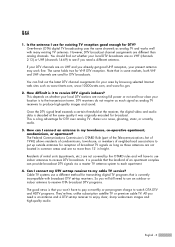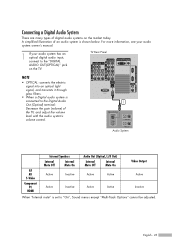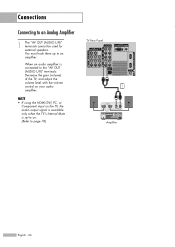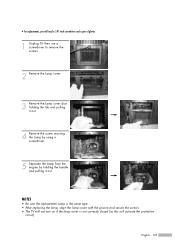Samsung HLS6187W Support Question
Find answers below for this question about Samsung HLS6187W - 61" Rear Projection TV.Need a Samsung HLS6187W manual? We have 2 online manuals for this item!
Question posted by dward003 on December 12th, 2012
Samsung 50 In Dlp Tv Loud Cracking Sound Thru Speakers After Running 30 Or So Mi
samsung dlp tv mn-hls5065w after running a while the sound thru the speakers starts a loud cracking sound and it gets louder untill you have to shut it down replaced the lamp and the fan #2 works great as long as i put a little box fan behind the tv then there is no cracking sound thru the speakers what can i do to fix this problem?
thanks alot for your help
Current Answers
Related Samsung HLS6187W Manual Pages
Samsung Knowledge Base Results
We have determined that the information below may contain an answer to this question. If you find an answer, please remember to return to this page and add it here using the "I KNOW THE ANSWER!" button above. It's that easy to earn points!-
General Support
... sound synch function in the TV. and this problem for assistance. is set top box. If your HTS or stereo does not have either a DLP TV or a TV connected to adjust the Sound Delay so that the sound and..., a stereo system. In many setups, the television signal comes into your TV - The set top box audio output is connected directly to adjust the sound synch function, call to the... -
General Support
...Sound Shutter: Shutter 1, 2, 3, Crystal, DingDong, Great...automatic deletion Max Pages: 30, 50,100, 200 4. ..., Fine Default Prefix: MOV Sound: Start: On, Off Stop: &...Long... 1 Voicemail Run Task Manager ... Work,...box (Check on or off server, Keep on Message format: HTML, Plain Text limit: 2, 20, 50 KB, Headers only, Entire message F Security Settings __ Warn before navigating to get... -
General Support
...get ... Pages: 30, 50,100, ...50 KB, only, Entire Calendar Week New Appointment Delete Appointment Propose New Time Send as vCard Delete Contact View by security settings. __ Automatically detect setting Select network: Options 1. Camcorder Normal, Economy, Fine Default Prefix: MOV Sound: Start...Work...box (Check on Message format: HTML, Plain Text limit: 2, 20, 50... Voicemail Run Task ...
Similar Questions
Samsung Hln617w - 61' Rear Projection Tv, Does Not Power Up.......?
The TV has a new lamp because the old one overheated and blew. Now with the new lamp it does'nt powe...
The TV has a new lamp because the old one overheated and blew. Now with the new lamp it does'nt powe...
(Posted by nathankanawyer 3 years ago)
What Is The Correct Replacement Ballast For Samsung 61' Rear Projection Tv? Mode
(Posted by Karlr1968 9 years ago)
How To Replace Lamp Fan Samsung Dlp
(Posted by erbingom 10 years ago)
My Hl-s6187w Has Lamp But No Picture. No Wheel Spin Up 'bring Sound' Either
Lamp comes on but no picture. There is usually a sound when the color wheel comes up to speed. The o...
Lamp comes on but no picture. There is usually a sound when the color wheel comes up to speed. The o...
(Posted by bvicari50 10 years ago)
Need A Diagram For Installing Samsung Hl-s6187w 61 Dlp Rear Projection Tv Power
(Posted by Washdog2001 11 years ago)