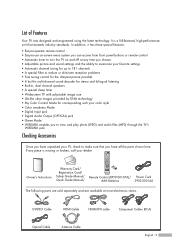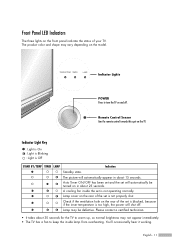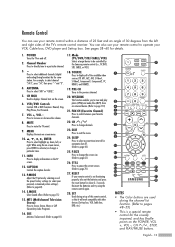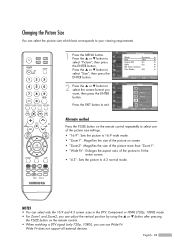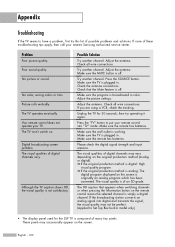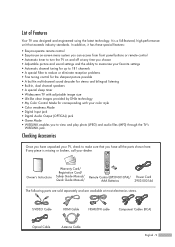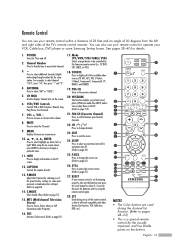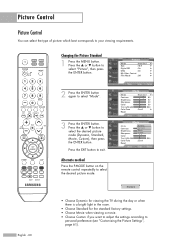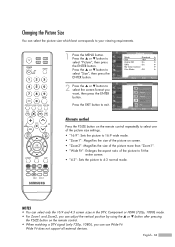Samsung HLS6186W - 61" Rear Projection TV Support and Manuals
Get Help and Manuals for this Samsung item

View All Support Options Below
Free Samsung HLS6186W manuals!
Problems with Samsung HLS6186W?
Ask a Question
Free Samsung HLS6186W manuals!
Problems with Samsung HLS6186W?
Ask a Question
Most Recent Samsung HLS6186W Questions
Won't Come On
it has two green and 1 red light blinking is it the lamp that's out or can it be reset?
it has two green and 1 red light blinking is it the lamp that's out or can it be reset?
(Posted by dianeflora204 8 years ago)
Hl-s6186w No Picture
I have this samsung set hl-s6186w. It will power on and the lamp is working and was just replaced. W...
I have this samsung set hl-s6186w. It will power on and the lamp is working and was just replaced. W...
(Posted by Jackhensley97 8 years ago)
My Samsung Hl-s6186w Started Making A Popping Noise About Every 2 Or 3 Minutes,
The noise is almost like the sound a smoke detector makes when the battery is dead
The noise is almost like the sound a smoke detector makes when the battery is dead
(Posted by means62 8 years ago)
Which Is Check Fan 2 Samsung Dlp Hls6186w
(Posted by leeriIse 9 years ago)
Tv Makes A Whining Noise And Makes Clicking Noise. All Three Lights Flash.
(Posted by tomkatg 10 years ago)
Popular Samsung HLS6186W Manual Pages
Samsung HLS6186W Reviews
 Samsung has a rating of 4.00 based upon 1 review.
Get much more information including the actual reviews and ratings that combined to make up the overall score listed above. Our reviewers
have graded the Samsung HLS6186W based upon the following criteria:
Samsung has a rating of 4.00 based upon 1 review.
Get much more information including the actual reviews and ratings that combined to make up the overall score listed above. Our reviewers
have graded the Samsung HLS6186W based upon the following criteria:
- Durability [1 rating]
- Cost Effective [1 rating]
- Quality [1 rating]
- Operate as Advertised [1 rating]
- Customer Service [1 rating]