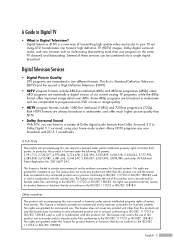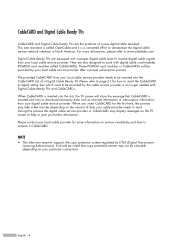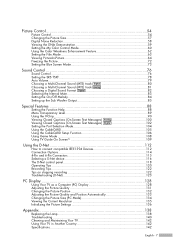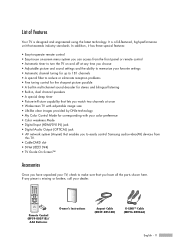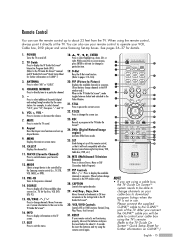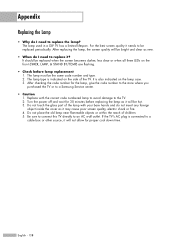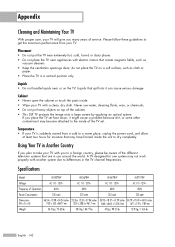Samsung HLR6178W - 61" Rear Projection TV Support and Manuals
Get Help and Manuals for this Samsung item

View All Support Options Below
Free Samsung HLR6178W manuals!
Problems with Samsung HLR6178W?
Ask a Question
Free Samsung HLR6178W manuals!
Problems with Samsung HLR6178W?
Ask a Question
Most Recent Samsung HLR6178W Questions
Does This Tv Work Without Cable
(Posted by Veto71 10 years ago)
Picture Is Black And White And Wavy. Sound Is Good. No Blinking Code.
(Posted by deecarpenter1 11 years ago)
There Is Loud Humming Sound And Light Is A Little Dim Red Temp Light On
(Posted by smiandvm 11 years ago)
Where Can I Get A Free Service Manual For A Samsung Hlr6178w Tv
(Posted by gabboyer414 12 years ago)
Where Can I Get A Free Service Manual For A Samsung Hlr6178w
Need service manual
Need service manual
(Posted by tsbosmitty 12 years ago)
Popular Samsung HLR6178W Manual Pages
Samsung HLR6178W Reviews
We have not received any reviews for Samsung yet.