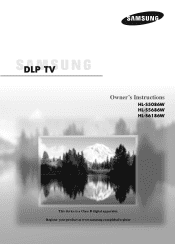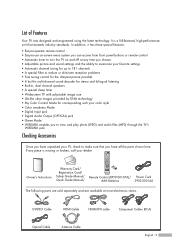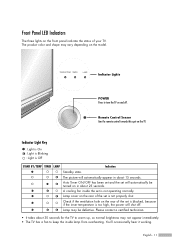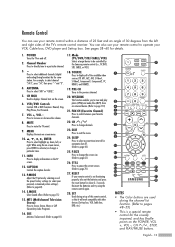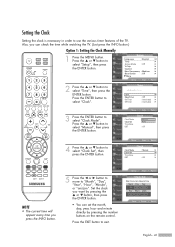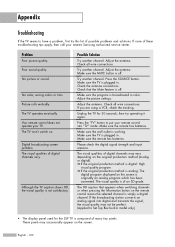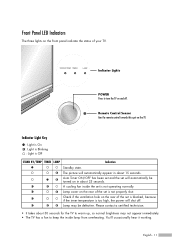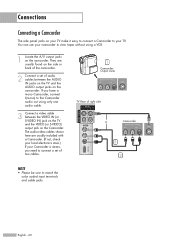Samsung HLS6186W Support Question
Find answers below for this question about Samsung HLS6186W - 61" Rear Projection TV.Need a Samsung HLS6186W manual? We have 3 online manuals for this item!
Question posted by leeriIse on September 16th, 2014
Which Is Check Fan 2 Samsung Dlp Hls6186w
The person who posted this question about this Samsung product did not include a detailed explanation. Please use the "Request More Information" button to the right if more details would help you to answer this question.
Current Answers
Related Samsung HLS6186W Manual Pages
Samsung Knowledge Base Results
We have determined that the information below may contain an answer to this question. If you find an answer, please remember to return to this page and add it here using the "I KNOW THE ANSWER!" button above. It's that easy to earn points!-
General Support
... HDMI jack, you can use the HDMI jack marked HDMI 2 (LCD and Plasma TVs) or HDMI/DVI IN (DLP TVs) to connect your TV to the left side of a standard PC Video input jack, a DVI-D input...connected the laptop to the HDMI In 1 jack. 2 or HDMI/DVI In if you have been checked. How Do I Connect My TV To My Laptop? Important: You may need to HDMI cable. VGA to the HDMI 2 or HDMI... -
General Support
... The native resolution of the following HLR and HLS series DLP TVs is 1920x1080: HL-R5668W HL-R5078W HL-S5087 HL-S5678 HL-R5688W HL-R5678W HL-S5687 HL-S6178 HL-R6168W HL-R6178W HL-S6187 HL-S7178 HL-R6768W HL-R7178W HL-S5078 HL-S5679 Older DLP TVs The native resolution of the following HLR and HLS series DLP TVs is 1280x720. HDMI and HDMI/DVI Jacks 2007 Models If you have... -
General Support
... Wiselink available, Wiselink and Wiselink Pro. To see if your television has Wiselink or Wiselink Pro, find your TV's model number is not listed, it does not have Wiselink....8 Series - Wiselink LN-T466F 2006 HL-S4266W HL-S4666W HL-S7178W HL-S5679W HL-S5086W HL-S5686W HL-S6186W HL-S5087W HL-S5687W HL-S6187W HL-S5088W HL-S5688W HL-S6188W 9 Series - If your TV's model number in the table below....
Similar Questions
Samsung Hln617w - 61' Rear Projection Tv, Does Not Power Up.......?
The TV has a new lamp because the old one overheated and blew. Now with the new lamp it does'nt powe...
The TV has a new lamp because the old one overheated and blew. Now with the new lamp it does'nt powe...
(Posted by nathankanawyer 3 years ago)
Hl-s6186w No Picture
I have this samsung set hl-s6186w. It will power on and the lamp is working and was just replaced. W...
I have this samsung set hl-s6186w. It will power on and the lamp is working and was just replaced. W...
(Posted by Jackhensley97 8 years ago)
Check Fan Number 1
On 67inch Samsung Projection Led Tv
Where is fan number one located and where can I buy one to replace it?
Where is fan number one located and where can I buy one to replace it?
(Posted by johnis11 10 years ago)
There Are White Dots All Over My Screen. Why?
(Posted by hilariarubalcaba12 11 years ago)
Do We Need A New Bulb Or What?
We've had our TV 4+ years. Over the last few weeks it's been developing small white dots on the scre...
We've had our TV 4+ years. Over the last few weeks it's been developing small white dots on the scre...
(Posted by sjbbear 12 years ago)