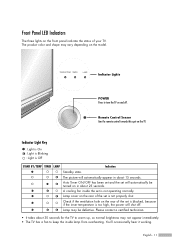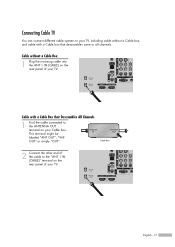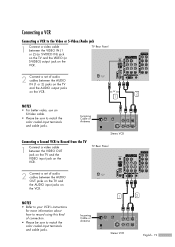Samsung HLS6186W Support Question
Find answers below for this question about Samsung HLS6186W - 61" Rear Projection TV.Need a Samsung HLS6186W manual? We have 3 online manuals for this item!
Question posted by dianeflora204 on December 8th, 2015
Won't Come On
it has two green and 1 red light blinking is it the lamp that's out or can it be reset?
Current Answers
Related Samsung HLS6186W Manual Pages
Samsung Knowledge Base Results
We have determined that the information below may contain an answer to this question. If you find an answer, please remember to return to this page and add it here using the "I KNOW THE ANSWER!" button above. It's that easy to earn points!-
General Support
... have connected composite AV cables (red, white, and yellow) and you see a black and white image, you have a composite AV input on the side of Component 1, if your picture to the wrong input. The Component 2 input cannot accept a composite signal. Some TVs have connected the cables to come in properly. Why Is... -
Using Anynet+ With A Home Theater SAMSUNG
... an HT-AS720ST Home Theater Receiver and an LN40A750 LCD Television. To connect a television and home theater with the Anynet+ function. HDMI connections on the rear of the Anynet+ Television (LN40750) connections on the rear of the Anynet+ Home Theater (HT-AS720ST) connections on the TV and connecting any devices that do not have the Anynet... -
General Support
...an experienced radio/TV techniciaion for car to car to office to make calls. The Bluetooth audio connection between the equipment and receiver. Rear Mic-in progress... following two conditions; Blue (B) Green (G) Pairing (B) Blink rapidly During Communication Rapidly blink 3 times per second Playing Music 2 times per second Connected and Standby Blink slowly once per second. ...
Similar Questions
Samsung Hln617w - 61' Rear Projection Tv, Does Not Power Up.......?
The TV has a new lamp because the old one overheated and blew. Now with the new lamp it does'nt powe...
The TV has a new lamp because the old one overheated and blew. Now with the new lamp it does'nt powe...
(Posted by nathankanawyer 3 years ago)
Hl-s6186w No Picture
I have this samsung set hl-s6186w. It will power on and the lamp is working and was just replaced. W...
I have this samsung set hl-s6186w. It will power on and the lamp is working and was just replaced. W...
(Posted by Jackhensley97 8 years ago)
What Is The Correct Replacement Ballast For Samsung 61' Rear Projection Tv? Mode
(Posted by Karlr1968 9 years ago)
Tv Makes A Whining Noise And Makes Clicking Noise. All Three Lights Flash.
(Posted by tomkatg 10 years ago)
Tv
what does a samsung hl-s6186w, color wheel look like when it goes out.i got a whole lot of white dot...
what does a samsung hl-s6186w, color wheel look like when it goes out.i got a whole lot of white dot...
(Posted by reddawg59 12 years ago)