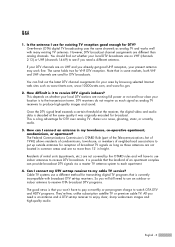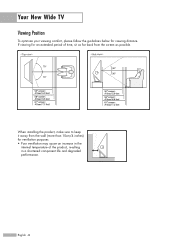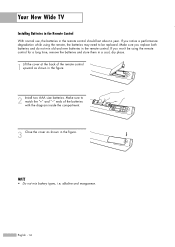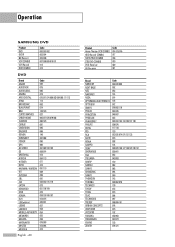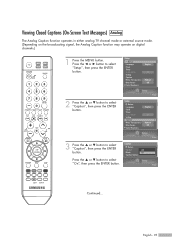Samsung HLS6187W Support Question
Find answers below for this question about Samsung HLS6187W - 61" Rear Projection TV.Need a Samsung HLS6187W manual? We have 2 online manuals for this item!
Question posted by vberger on March 24th, 2016
My Thunderbird E-mail Will Not Refresh/receive New Messages Since Yesterday A.m.
I have an Android 5.0,1, Samsung phone, SCH-1545. I can open my Thunderbird application, but it doesn't get new messages. What do I do?
Current Answers
Answer #1: Posted by TechSupport101 on March 24th, 2016 4:44 AM
Hi. Tried clearing cache from the Thunderbird app followed by a reboot? Settings > Apps > Downloaded > Thunderbird > Clear cache ...
Related Samsung HLS6187W Manual Pages
Samsung Knowledge Base Results
We have determined that the information below may contain an answer to this question. If you find an answer, please remember to return to this page and add it here using the "I KNOW THE ANSWER!" button above. It's that easy to earn points!-
General Support
... 3: Display Settings 4: Phone Settings 10: Used Space 1: Shared Memory 3: My Stuff 4: Address Book 2: SIM Shows only if supported by clicking on Call 2: Voice Call 1: Call Forwarding 2: Call Barring 3: Call Waiting 4: Auto Redial 7: Bluetooth 1: Bluetooth : Off 2: My Devices 3: My Bluetooth Info 4: Search for New Device 8: Set Applications 1: Message Settings 4: Voice Mail 1: Connect to view... -
General Support
...Receiving Voice Mail And Missed Call Notifications On My I730, How Can I Use It With My I730 Phone? What Items Come With My SCH-I730? What Is OBEX FTP And How Do I Correct This? I Set Up A New Messaging...To A Computer That Has Bluetooth® Applications Email & Can I Reset My SCH-I730 After Upgrading To Windows Mobile 5? The Font Size On My SCH-I730 If So How? Is It ... -
General Support
...receiving new Text Messages, Multimedia Messages, and E-Mail. The profile message alert type & Increasing Melody Press the left soft key for OK to save the Message Alert Type settings Highlight Message ...Folder Open / Close Tone, using the navigation keys then select OK (1) to set the Folder Open / Close Tone Highlight Volume, Phone Sounds, using the navigation keys Set desired Volume, Phone ...
Similar Questions
What Is Correct Light Bulb For Samsung Hl67a750a1f Tv?
I have Samsung 67-inch Rear Projection TV, HL67A750A1F. Whole screen color tuned to yellowish color....
I have Samsung 67-inch Rear Projection TV, HL67A750A1F. Whole screen color tuned to yellowish color....
(Posted by nobusuke33 3 years ago)
I Have A New Ge Multi Remote That I Am Trying To Program - Remote Code Please?
(Posted by mark43994 10 years ago)
Tv Won't Turn On
What does it mean when the 3lights come on and tv won't turn on
What does it mean when the 3lights come on and tv won't turn on
(Posted by Thueb2 11 years ago)
How Do I Identify The Dmd Board In A Samsung Hls6187wx/xxa
I have a spare model exact match. Need to know how complex to swap DMD boards. I have electrical exp...
I have a spare model exact match. Need to know how complex to swap DMD boards. I have electrical exp...
(Posted by roadstar 12 years ago)
Standby
My tv is either stuck on standby or timer and I cant get it off that mood. It will come on but dont ...
My tv is either stuck on standby or timer and I cant get it off that mood. It will come on but dont ...
(Posted by hudson227 12 years ago)