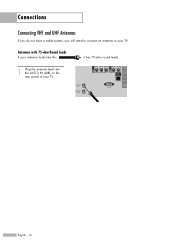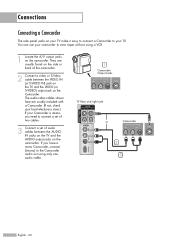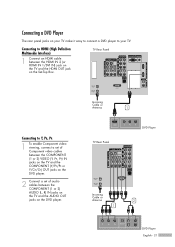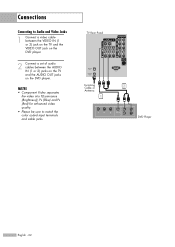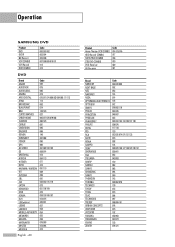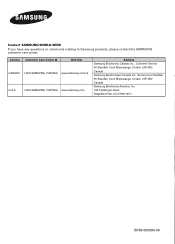Samsung HLS6187W Support Question
Find answers below for this question about Samsung HLS6187W - 61" Rear Projection TV.Need a Samsung HLS6187W manual? We have 2 online manuals for this item!
Question posted by roadstar on November 28th, 2011
How Do I Identify The Dmd Board In A Samsung Hls6187wx/xxa
Current Answers
Answer #1: Posted by TVDan on November 28th, 2011 11:00 AM
Are you needing a new DMD board or the DLP chip? they are separate parts (the chip is behind the board, pull the board to get to it). And one more thing, you should make sure that these two models are the same version. There is a tag on the right hand side with this information. Also look at the optical engine and ensure the lamp is angled into the engine the same. One engine has the lamp at 90 degrees, and the other is not.
TV Dan
Related Samsung HLS6187W Manual Pages
Samsung Knowledge Base Results
We have determined that the information below may contain an answer to this question. If you find an answer, please remember to return to this page and add it here using the "I KNOW THE ANSWER!" button above. It's that easy to earn points!-
General Support
...install the JustScan firmware update from Europe on TVs made for the American market. The table below lists the Samsung 2008 LCD TVs by series and identifies JustScan availability by HD input and HD ... Screen Menu or by series and identifies Model numbers ending in 71 or 81 Model numbers ending in 61 or 65 Model numbers ending in 32, 42, 53, or 54 2006 and Earlier Models (LN-S, LN-R, etc.) The ... -
General Support
.... W i-Fi P rotected A ccess / Pre-Shared Key, and also called WPA or WPA2 Personal, it is set to hide the SSID (Service Set Identifier), the router information will need to be a paraphrase in between 8 to Search for Networks then select the Wireless Network from the Data Encryption drop down options. ... -
Using Anynet+ With A Home Theater SAMSUNG
... Anynet+ home theater using specific models in ) and the Home Theater (HDMI out). Optical out on the rear of the Anynet+ television (LN40A750) in this explanation, the connections are using an HT-AS720ST Home Theater Receiver and an LN40A750 LCD Television. Connecting An Anynet+ TV To An Anynet+ Home...
Similar Questions
The TV has a new lamp because the old one overheated and blew. Now with the new lamp it does'nt powe...
Problem with the Samsung HLP6163W 61 in. Rear Projection TVPicture went black but the sound was stil...