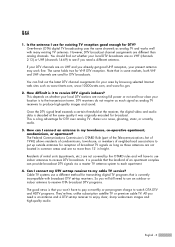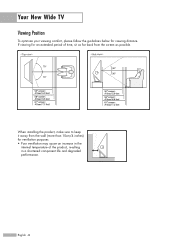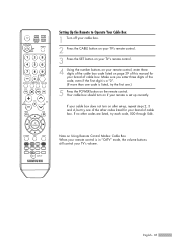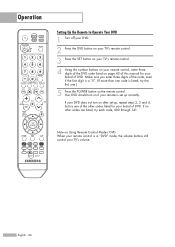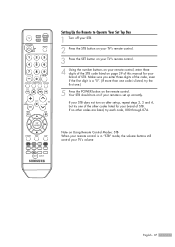Samsung HLS6187W Support Question
Find answers below for this question about Samsung HLS6187W - 61" Rear Projection TV.Need a Samsung HLS6187W manual? We have 2 online manuals for this item!
Question posted by wahurst on January 15th, 2013
Samsung Tv Hls6187wx/xxa Keeps Turning Off When Watching Tv
The person who posted this question about this Samsung product did not include a detailed explanation. Please use the "Request More Information" button to the right if more details would help you to answer this question.
Current Answers
Related Samsung HLS6187W Manual Pages
Samsung Knowledge Base Results
We have determined that the information below may contain an answer to this question. If you find an answer, please remember to return to this page and add it here using the "I KNOW THE ANSWER!" button above. It's that easy to earn points!-
General Support
... audio cable from the list of all Samsung DLP TVs is 1280x720: HL-R4677W HL-R5067W HL-S5086 HL-R5677W HL-R5667W HL-S5686 HL-R4266W HL-R6167W HL-S6168 HL-R4667W HL-R5087W HL-S4266 HL-R5656W To make the connection, you have a 2007 Samsung DLP TV with your Mac follow these steps: Turn on the other. 2005 and 2006 Models Many of... -
General Support
... source on which Game Mode does not function. How Do You Use Game Mode? 2007 Samsung HL-T DLP TVs All 2007 Samsung HL-T DLP TVs have your TV, there are described below : Older DLP TVs Depending on and turning off Game Mode. Game Mode functions with all inputs except COAX. Method I If Game Mode is... -
General Support
... HL-S4666W HL-S7178W HL-S5679W HL-S5086W HL-S5686W HL-S6186W HL-S5087W HL-S5687W HL-S6187W HL-S5088W HL-S5688W HL-S6188W 9 Series - There are two versions of Wiselink available, Wiselink and Wiselink Pro. Both Wiselink and Wiselink Pro let you play MP3s stored on flash drive devices on your TV. Does My TV Have The Wiselink Feature? Wiselink Pro also lets you...
Similar Questions
My Samsung Tv Hl T5686s Keeps Turning On And Off How Can I Fixed
My tv turns on and off how can I fixed
My tv turns on and off how can I fixed
(Posted by valezchepo852 1 year ago)
Samsung Hln617w - 61' Rear Projection Tv, Does Not Power Up.......?
The TV has a new lamp because the old one overheated and blew. Now with the new lamp it does'nt powe...
The TV has a new lamp because the old one overheated and blew. Now with the new lamp it does'nt powe...
(Posted by nathankanawyer 3 years ago)
What Is The Correct Replacement Ballast For Samsung 61' Rear Projection Tv? Mode
(Posted by Karlr1968 9 years ago)
Im Having Trouble Programing My Remote To My Samsung Rear Projection Tv.
all it does is make a sound when i push buttons. cant seem to figure it out. and also my tv makes a ...
all it does is make a sound when i push buttons. cant seem to figure it out. and also my tv makes a ...
(Posted by bonesjay23 11 years ago)
How Do I Identify The Dmd Board In A Samsung Hls6187wx/xxa
I have a spare model exact match. Need to know how complex to swap DMD boards. I have electrical exp...
I have a spare model exact match. Need to know how complex to swap DMD boards. I have electrical exp...
(Posted by roadstar 12 years ago)