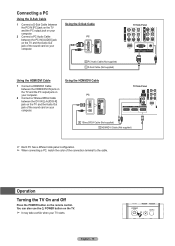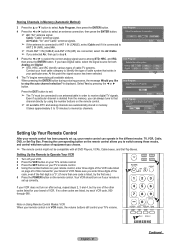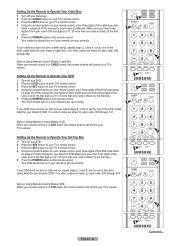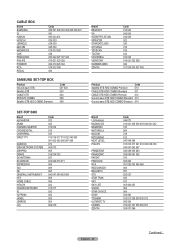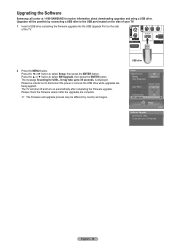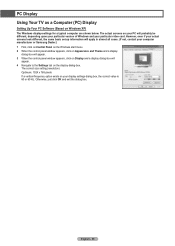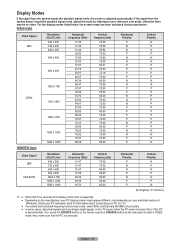Samsung HL-T5687S Support Question
Find answers below for this question about Samsung HL-T5687S - 56" Rear Projection TV.Need a Samsung HL-T5687S manual? We have 2 online manuals for this item!
Question posted by valezchepo852 on October 9th, 2022
My Samsung Tv Hl T5686s Keeps Turning On And Off How Can I Fixed
Current Answers
Answer #1: Posted by SonuKumar on October 9th, 2022 9:59 PM
Please respond to my effort to provide you with the best possible solution by using the "Acceptable Solution" and/or the "Helpful" buttons when the answer has proven to be helpful.
Regards,
Sonu
Your search handyman for all e-support needs!!
Answer #2: Posted by Odin on October 9th, 2022 5:47 PM
- Check the integrity and connections of the cables. Substitute other cables to test.
- Perhaps an on/off timer or sleep timer is set.
- Or remove the electrical plug from the wall outlet and wait a while before inserting it into the wall outlet again.
It's also possible that the capacitors on the power board are causing the issue. They are probably replaceable.
If the issue persists or if you require further advice, you may want to consult the company: use the contact information at https://www.contacthelp.com/samsung.
Hope this is useful. Please don't forget to click the Accept This Answer button if you do accept it. My aim is to provide reliable helpful answers, not just a lot of them. See https://www.helpowl.com/profile/Odin.
Answer #3: Posted by Technoprince123 on October 9th, 2022 7:28 PM
Please response if this answer is acceptable and solw your problem thanks
Answer #4: Posted by Kiwii on October 9th, 2022 5:44 PM
Hope it helps! Please don't forget to click "Accept this Answer" button if it was of some help. Thank you!
Related Samsung HL-T5687S Manual Pages
Samsung Knowledge Base Results
We have determined that the information below may contain an answer to this question. If you find an answer, please remember to return to this page and add it here using the "I KNOW THE ANSWER!" button above. It's that easy to earn points!-
General Support
... jacks associated with your computer, follow these steps: Turn on your TV, either DVI or HDMI. In the Control Panel ... Out jack on your computer to the left to keep the new setting. Connect to the HDMI jack that...TVs, HL series DLP TVs, PN and FP-T Plasma TVs and TX-T SlimFit TVs. 2007 models include LN-T series LCD TVs, HP-T and FP-T Plasma TVs, HL-T DLP TVs, and TX-T SlimFit TVs... -
General Support
... address the triple ball effect problem. The Main menu appears. Click for information on these steps: Turn on your remote. Note that fix specific problems. Click HERE for 2008 models. The Setup menu appears. The TV displays the firmware version and in broadcast protocols, Samsung does not offer firmware upgrades for its... -
Using Anynet+ With A Home Theater SAMSUNG
... connections on the rear of the Anynet+ Television (LN40750) connections on the rear of the Anynet+ Home Theater (HT-AS720ST) connections on the home theater. (On the HT-AS720ST, connect to the Optical In on the rear of our home theaters and TVs with the Anynet+ function. an optical cable from the Digital Audio Out...
Similar Questions
Samsung HLT 5687 SX/XAA goes to black for a second then goes back on. The tv can be on a while then ...
can I purchase a dmd board seperate from the light enginge ? and how much if I can ?