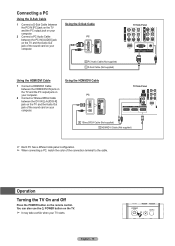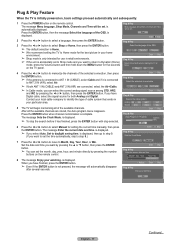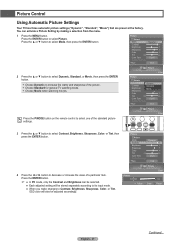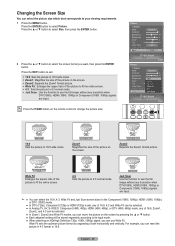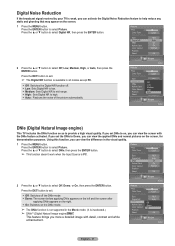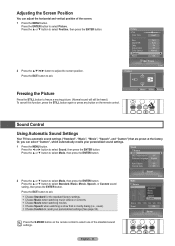Samsung HL-T5687S Support Question
Find answers below for this question about Samsung HL-T5687S - 56" Rear Projection TV.Need a Samsung HL-T5687S manual? We have 2 online manuals for this item!
Question posted by pezzy82 on July 24th, 2011
I Have Sound But The Picture Is Gray. How Do It Fix?
The person who posted this question about this Samsung product did not include a detailed explanation. Please use the "Request More Information" button to the right if more details would help you to answer this question.
Current Answers
Related Samsung HL-T5687S Manual Pages
Samsung Knowledge Base Results
We have determined that the information below may contain an answer to this question. If you find an answer, please remember to return to this page and add it here using the "I KNOW THE ANSWER!" button above. It's that easy to earn points!-
General Support
... the side of Component 1, if your picture to come in properly. You can use that side input. Why Is My Screen Showing A Black And White Image? You must connect the composite cables to the wrong input. Some TVs have connected the cables to Component 1 for your TV has that input instead of the... -
Using Anynet+ With A Home Theater SAMSUNG
... these steps: Connect an HDMI cable between the TV (HDMI in on the rear of the Anynet+ Home Theater (HT-AS720ST) HDMI connections on the rear of the Anynet+ Television (LN40750) connections on the rear of the Anynet+ Home Theater (HT-AS720ST) connections on the rear of the Anynet+ Television (LN40A750) HDMI When you... -
General Support
...TV to JustScan, you may see a snowy, garbled, black and white line on all the picture resolution information necessary to 16:9. The picture fits the screen exactly. the area of the picture for which extends the picture... programs, depending what is matched to JustScan. Typically, overscan extends the picture beyond the edges of information is caused by something called overscan. The ...
Similar Questions
My Samsung Tv Hl T5686s Keeps Turning On And Off How Can I Fixed
My tv turns on and off how can I fixed
My tv turns on and off how can I fixed
(Posted by valezchepo852 1 year ago)
No Sound, Picture Is Find?
NO sound, everything is fine, picture is great.....
NO sound, everything is fine, picture is great.....
(Posted by thorn4b 9 years ago)
Samsung Hlt 5687 Sx Goes To Black For A Second Then Goes Back On.
Samsung HLT 5687 SX/XAA goes to black for a second then goes back on. The tv can be on a while then ...
Samsung HLT 5687 SX/XAA goes to black for a second then goes back on. The tv can be on a while then ...
(Posted by kfox 10 years ago)
Samsung Hls5687wx- 56' Rear Projection Tv
Where do you find the fan #2 in the tv
Where do you find the fan #2 in the tv
(Posted by sturmpaula 11 years ago)
Have White Dots All Over The Picture. Do I Need A New Lamp? Hlt5687sx/xaa.
Than
(Posted by les6240 11 years ago)