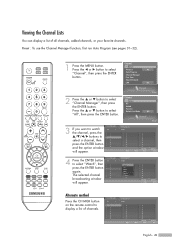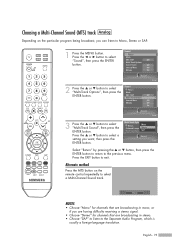Samsung HLS6187W Support Question
Find answers below for this question about Samsung HLS6187W - 61" Rear Projection TV.Need a Samsung HLS6187W manual? We have 2 online manuals for this item!
Question posted by bonesjay23 on June 18th, 2012
Im Having Trouble Programing My Remote To My Samsung Rear Projection Tv.
all it does is make a sound when i push buttons. cant seem to figure it out. and also my tv makes a hissing sound where the blue, green, red,and flyback go into the box that the lines go in to. what is that box called??????/
Current Answers
Related Samsung HLS6187W Manual Pages
Samsung Knowledge Base Results
We have determined that the information below may contain an answer to this question. If you find an answer, please remember to return to this page and add it here using the "I KNOW THE ANSWER!" button above. It's that easy to earn points!-
General Support
... does not work , please call Samsung Customer Care at 1-800-Samsung (1-800-726-7864). Method 2 Press the Volume button on the left side of the menu and sideways. The TV source is usually used by ...minutes. If your TV to Shop Mode, avoid pressing and holding the Menu button on your TV does not have a side panel, press the button on your remote again to confirm you TV is grayed out ... -
General Support
...quot; You can program your Samsung television universal remote control to view your Cable Box, DVD player, VCR, Set-Top-Box, or Satellite Box. If your Samsung television remote to replace that manufacturer . Try the codes listed in the attached files above is manufactured by calling 1-800-627-4368. You cannot program your remote does not have separate buttons labeled Cable... -
How To Program The DVD Player's Remote Control To Operate The TV SAMSUNG
.... How To Program The DVD Player's Remote Control To Operate The TV Programming The Remote To program the DVD player's remote control to operate a TV, the TV brand codes will be listed in your TV, follow these steps: Turn on , repeat steps 1 through 3 with your brand of TV. While holding the [TV Power] button, use the number buttons on the DVD player's remote control. If...
Similar Questions
Im Having Trouble Connecting My Tv In My Bedroom (which Is Conncected To A Modem
Im having trouble connecting my tv in my bedroom (which is conncected to a modem) to connect to my l...
Im having trouble connecting my tv in my bedroom (which is conncected to a modem) to connect to my l...
(Posted by Taylorhallmark 8 years ago)
I Have A New Ge Multi Remote That I Am Trying To Program - Remote Code Please?
(Posted by mark43994 10 years ago)
Need A Diagram For Installing Samsung Hl-s6187w 61 Dlp Rear Projection Tv Power
(Posted by Washdog2001 11 years ago)
Where Do I Find A Dlt Chip For My Samsung Tv Number Is Hl-s6187w
it looks like a computer chip
it looks like a computer chip
(Posted by blueeyedangel1970 11 years ago)
Tv Is Turning Off And 1 Red And Then 2 Green Flashing Lights Consecutively
TV is turning off and 1 red light and 2 green lights are flashing. Is it time for a new lamp?
TV is turning off and 1 red light and 2 green lights are flashing. Is it time for a new lamp?
(Posted by ejtoomey 12 years ago)