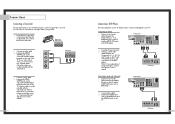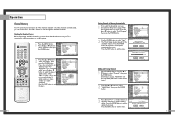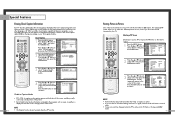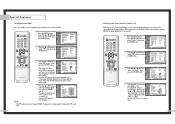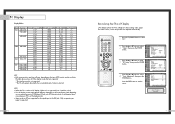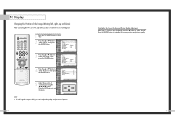Samsung HLN617W Support Question
Find answers below for this question about Samsung HLN617W - 61" Rear Projection TV.Need a Samsung HLN617W manual? We have 3 online manuals for this item!
Question posted by Taylorhallmark on March 28th, 2016
Im Having Trouble Connecting My Tv In My Bedroom (which Is Conncected To A Modem
Im having trouble connecting my tv in my bedroom (which is conncected to a modem) to connect to my living room Samsung smart tv on wireless wifi
Current Answers
Answer #1: Posted by waelsaidani1 on March 29th, 2016 5:45 AM
To connect the Samsung TV to a wireless network first turn it on and press the "Menu" button on the remote. Select the "Network" option, go to "Network Type," and set it to "Wireless." On the same menu, select the "Network Setup" option, which leads to another menu that offers the ability to choose the network name. After finding the correct wireless connection, the TV requires the Wi-Fi password. On entering the right password, the system prompts the user to press the blue button. Finally, the TV attempts to connect to the network. After it makes a successful connection, the user must press "OK." Some TVs may need to be turned off and on again in order for the connection to work properly.
Related Samsung HLN617W Manual Pages
Samsung Knowledge Base Results
We have determined that the information below may contain an answer to this question. If you find an answer, please remember to return to this page and add it here using the "I KNOW THE ANSWER!" button above. It's that easy to earn points!-
General Support
... call is accessing the Internet, from the mobile phone such as a wireless data cable, connecting a PC or PDA to a wireless Bluetooth-enabled car kit. What Bluetooth Profiles Are Supported On My SCH...device roles. AVRCP Audio/Video Remote Control Profile provides a standard interface to control TVs, hi-fi equipment, or other to allow for existing serial communications between Bluetooth ... -
How To Connect To Your Home Network (Wired) SAMSUNG
UN40C6400RF 34833. How To Connect To Your Home Network (Wireless) 19663. LED TV > How To Vent Your Dryer Out Of The Bottom How To Connect To Your Home Network (Wired) 35086. Product : Televisions > -
How To Connect To Your Home Network (Wireless) SAMSUNG
Before You Begin To connect your LCD television to your wireless network: Network name (SSID) Wireless encryption type (WEP, WPA, etc...) encryption key After you have gathered all of the above equipment and information, continue on to the above equipment, you also need the following information about your home network with a wireless connection, you need the following...
Similar Questions
Samsung Hln617w - 61' Rear Projection Tv, Does Not Power Up.......?
The TV has a new lamp because the old one overheated and blew. Now with the new lamp it does'nt powe...
The TV has a new lamp because the old one overheated and blew. Now with the new lamp it does'nt powe...
(Posted by nathankanawyer 3 years ago)
What Is The Correct Replacement Ballast For Samsung 61' Rear Projection Tv? Mode
(Posted by Karlr1968 9 years ago)
Im Having Trouble Programing My Remote To My Samsung Rear Projection Tv.
all it does is make a sound when i push buttons. cant seem to figure it out. and also my tv makes a ...
all it does is make a sound when i push buttons. cant seem to figure it out. and also my tv makes a ...
(Posted by bonesjay23 11 years ago)
Samsung Hln617w 61' Tv
We have a samsung 61" tv mo.#hln617w that just went out. I found a small fuse that was blown, but if...
We have a samsung 61" tv mo.#hln617w that just went out. I found a small fuse that was blown, but if...
(Posted by elvalledeTejas13 12 years ago)
Replaced The Bulb And Hl72a650 Tv Still Won't Turn On. What Else Can I Try?
The three lights were blinking indicating the bulb needed to be replaced. After replacing, tv still ...
The three lights were blinking indicating the bulb needed to be replaced. After replacing, tv still ...
(Posted by mechellemaynes 13 years ago)