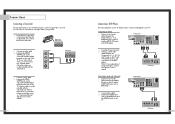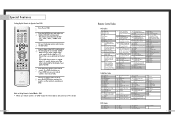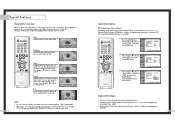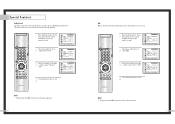Samsung HLN617W Support Question
Find answers below for this question about Samsung HLN617W - 61" Rear Projection TV.Need a Samsung HLN617W manual? We have 3 online manuals for this item!
Question posted by elvalledeTejas13 on September 22nd, 2011
Samsung Hln617w 61' Tv
We have a samsung 61" tv mo.#hln617w that just went out. I found a small fuse that was blown, but if I replace and still no power what could be the problem? Also the lamp looks good, no abnormalities!
Current Answers
Related Samsung HLN617W Manual Pages
Samsung Knowledge Base Results
We have determined that the information below may contain an answer to this question. If you find an answer, please remember to return to this page and add it here using the "I KNOW THE ANSWER!" button above. It's that easy to earn points!-
Using Anynet+ With A Home Theater SAMSUNG
... Optical In on the home theater. (On the HT-AS720ST, connect to the other HDMI connections (HDMI 2, HDMI 3, etc.). LED TV 2318. Although we recommend connecting the device to HDMI 1 on the rear of the Anynet+ television (LN40A750) in ) and the Home Theater (HDMI out). To connect... -
General Support
...To reset the refresh rate and resolution, your computer, you don't have . To ensure your TV works best with a window asking if you have a computer running Vista, and then following the... Adjust Screen Resolution. In window, double-click the Display icon. To find the optimum resolution, look in Windows Vista, follow tab, drag the Screen Area slider to accept the new resolution. ... -
How To Change The Lamp In Your DLP TV SAMSUNG
...look for a sticker on the lamp assembly. The replacement lamp must get the correct replacement lamp. Important : When you order a lamp, you are also displayed on the right back panel of the same type and have the lamp type and code, you need. The lamp type and code are replacing. Get the Correct Replacement Lamp Before you replace your current lamp, you replace your TV...
Similar Questions
Samsung Hln617w - 61' Rear Projection Tv, Does Not Power Up.......?
The TV has a new lamp because the old one overheated and blew. Now with the new lamp it does'nt powe...
The TV has a new lamp because the old one overheated and blew. Now with the new lamp it does'nt powe...
(Posted by nathankanawyer 3 years ago)
Need A Diagram For Installing Samsung Hl-s6187w 61 Dlp Rear Projection Tv Power
(Posted by Washdog2001 11 years ago)
Problem With The Samsung Hlp6163w 61 In. Rear Projection Tv
Picture Went Black
Problem with the Samsung HLP6163W 61 in. Rear Projection TVPicture went black but the sound was stil...
Problem with the Samsung HLP6163W 61 in. Rear Projection TVPicture went black but the sound was stil...
(Posted by jtompley 12 years ago)
How Do I Remove Color Wheel From Model # Hln617w Samsung Tv
(Posted by chucknd 13 years ago)
Loud Grinding Noise When I Turn On My Samsung Hln617 W - 61 Inch Rear Projection
In addition to the loud noise, the picture has become faint. The noise sounds like a fan grinding. T...
In addition to the loud noise, the picture has become faint. The noise sounds like a fan grinding. T...
(Posted by jporter7270 14 years ago)