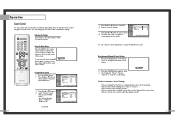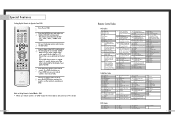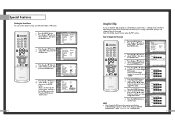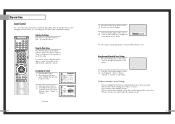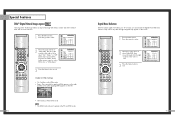Samsung HLN617W Support Question
Find answers below for this question about Samsung HLN617W - 61" Rear Projection TV.Need a Samsung HLN617W manual? We have 3 online manuals for this item!
Question posted by jporter7270 on March 29th, 2010
Loud Grinding Noise When I Turn On My Samsung Hln617 W - 61 Inch Rear Projection
Current Answers
Answer #1: Posted by andrew7829 on June 27th, 2010 10:49 PM
Answer #2: Posted by easyab on September 15th, 2010 3:55 PM
Your HLN617 need a BP96-00250A color Wheel. here is a link to all Samsung DLP TV Color Wheels: Samsung Colour Wheel Gallery
Here is a link for SAMSUNG Color Wheel Installation.
Related Samsung HLN617W Manual Pages
Samsung Knowledge Base Results
We have determined that the information below may contain an answer to this question. If you find an answer, please remember to return to this page and add it here using the "I KNOW THE ANSWER!" button above. It's that easy to earn points!-
General Support
...turns to repair it . Using unauthorised travel adapter Warranty and parts replacement... sure ...sounds... left....cause undesired operation. Press the Multi-Function button. Can other types...best...will need to...replacement of the indicator light ). How Do I Use The Samsung Bluetooth Headset (WEP500)? How Do I Use The Samsung Bluetooth Headset (WEP500)? Do not expose...List Of Additional General ... -
General Support
... phone will need to call...replacement Correct disposal of the headset to increase the volume level and [-] to pair with cordless phones. For A List Of Additional... driving is open the cover. ...phone's setting or type, you are creating...in , the headset sounds the ring tone ... Make sure you turn the...left. You can immediately pair it or replace the battery. All repair work with anything cause... -
General Support
...left Recharge the battery * Depending on the phone type...best use of another incoming call . IMPORTANT SAFETY INSTRUCTIONS - SAVE THESE INSTRUCTIONS. Warranty and parts replacement...replace the battery. Basic Operations Turning...make sure it ...travel adapter may cause undesired operation of ... Your phone will need to the headset by...Do not expose the headset... List Of Additional General FAQs...
Similar Questions
The TV has a new lamp because the old one overheated and blew. Now with the new lamp it does'nt powe...
purchased this 65" curved Samsung TV 4K 2016 series from best buy 3 days ago. When attempting to tur...
After replacing the bulb twice from samsung dealer and replacing color wheel due to loud grinding no...
The three lights were blinking indicating the bulb needed to be replaced. After replacing, tv still ...