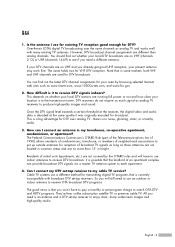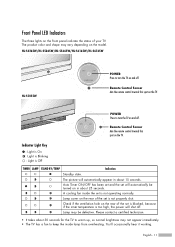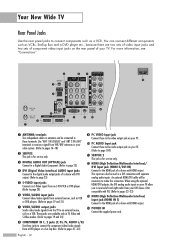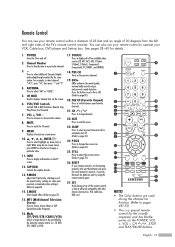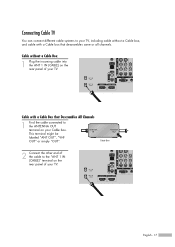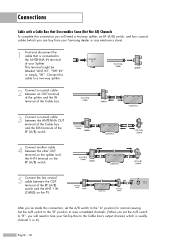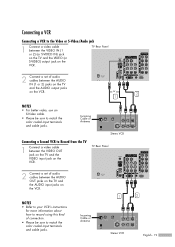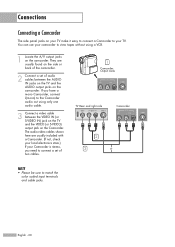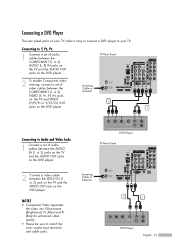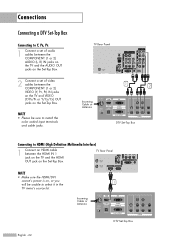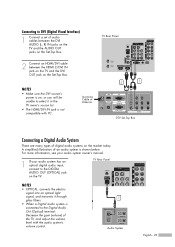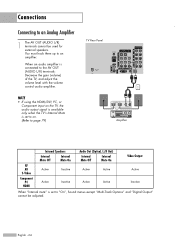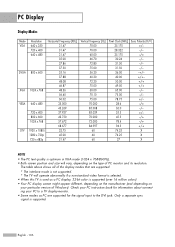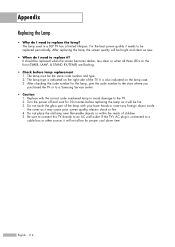Samsung HL-S5065w Support Question
Find answers below for this question about Samsung HL-S5065w - 50" Rear Projection TV.Need a Samsung HL-S5065w manual? We have 1 online manual for this item!
Question posted by taday1 on January 27th, 2012
Samsung Hls5065w - 50' Rear Proj Tv Powers Off
Current Answers
Answer #1: Posted by TVDan on January 27th, 2012 8:17 PM
I would look at the capacitors on the power supply board for ones that have swollen tops, and if you find any then replace them (see attached photo).
Supporting Image
You can click the image below to enlargeTV Dan
Related Samsung HL-S5065w Manual Pages
Samsung Knowledge Base Results
We have determined that the information below may contain an answer to this question. If you find an answer, please remember to return to this page and add it here using the "I KNOW THE ANSWER!" button above. It's that easy to earn points!-
Using Anynet+ With A Home Theater SAMSUNG
... ) and the Home Theater (HDMI out). HDMI connections on the rear of the Anynet+ Television (LN40750) connections on the rear of the Anynet+ Home Theater (HT-AS720ST) connections on the TV and connecting any devices that do not have the Anynet+ to an Anynet+ Home Theater, follow these... -
How To Label Inputs SAMSUNG
...to use the PC options in the TV but will appear. These names can improve the content. How To Setup Pixel Shift Content Feedback Q1. Product : Televisions > LCD TV > Labeling the input "...your inputs Labeling your TV, follow these steps: Hint: If you label an input "PC" your remote. With your TV powered on press the MENU button on your TV will appear with this ... -
How to Attach the Monitor Stand of your TOC (Touch of Color) Monitor SAMSUNG
...all of Color) Monitor STEP 3. To swivel the monitor just hold the sides of your monitor left or right. 4. Your monitor is sold in two (2) parts. 2. ...satisfied Q2. If no, please tell us why so we can purchase a replacement monitor stand from J&J International, Samsungs authorized parts dealer at this content? Product : Monitors > Things to Attach ...
Similar Questions
Displays check Fan #1 on the tv screen. Please illustrate location of fan # 1 and how to replace it ...
My tv is either stuck on standby or timer and I cant get it off that mood. It will come on but dont ...
I have had my 50 in tv for 7 years and it just started to click off while watching it, and the front...
In addition to the loud noise, the picture has become faint. The noise sounds like a fan grinding. T...