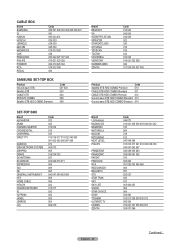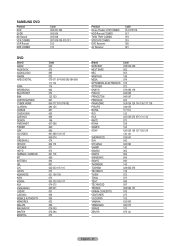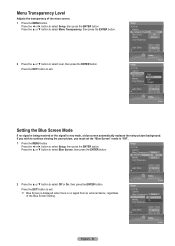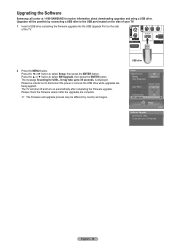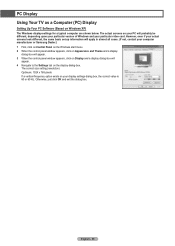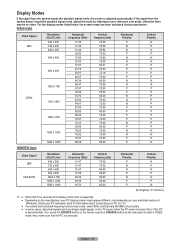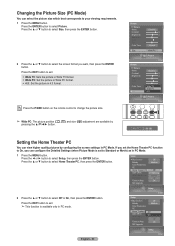Samsung HL-T5087S Support Question
Find answers below for this question about Samsung HL-T5087S - 50" Rear Projection TV.Need a Samsung HL-T5087S manual? We have 2 online manuals for this item!
Question posted by keysgregory on March 27th, 2013
How To Replace Fan #1 Of Samsung Hl-t5087s - 50' Rear Projection Tv
Current Answers
Answer #1: Posted by ALICAROS on March 5th, 2016 10:13 AM
You turn on your Samsung DLP and get a blinking message on the screen "CHECK FAN #2". You may also notice that the cooling fan in the back of the set turns on but then stops.
Here's the procedure from a reader (thanks Ernesto) who replaced this fan himself and told me about it.
First, the part number you need is as follows:
Fan #2 for the HLN4365WX (and other sets, see list below) is
Part Number: BP31-00001A Description: LAMP FAN ASSY
Where to buy: It costs about $40-45 which is about $20 cheaper than elsewhere.
According to Partstore.com, it supports the following Samsung television models: HLM4365WX, HLN4365W1X, HLN467WX, HLN507WX/XAA, HLM437WX, HLN4365W1X/XAA, HLN5065W, HLN617W1X, HLM5065W, HLN4365WX, HLN5065W1X, HLN617WX, HLM5065WX, HLN4365WX/XAA, HLN5065W1X/XAA, HLN617WX/XA, HLM507WX, HLN437W, HLN5065WX, HLN617WX/XAA, HLM617WS, HLN437W1X, HLN5065WX/XAA, HLP5674WX/XAA, HLM617WS/XAA, HLN437W1X/XAA, HLN507W1X, HLR4677WX/XAA, HLM617WX, HLN437WX, HLN507WX, HLR5677WX/XAA, HLN4365W, HLN467W
This may seem expensive for a fan, but it actually has electronics in it to maintain speed and temperture. And apparently it can cry for help.
Getting the fan out is not trivial, though no more difficult than replacing the color wheel. In fact, to take the set apart, you'll wanto start with the process for replacing the color wheel.
Once you have the set open, you'll find the fan as seen in this picture.
There are two fans, and fan #2 is the larger one that is facing the back of the set. You can actually see it through the grates in the back of the set.
The fan itself is screwed into the black enclosure that can be seen in the above picture. It's difficult to impossible to unscrew the fan from that enclosure without sliding out the whole part as if we were replacing the color wheel. Once you slide that out, you can unscrew the black box with the screws in this picture.
Related Samsung HL-T5087S Manual Pages
Samsung Knowledge Base Results
We have determined that the information below may contain an answer to this question. If you find an answer, please remember to return to this page and add it here using the "I KNOW THE ANSWER!" button above. It's that easy to earn points!-
How To Change The Lamp In Your DLP TV SAMSUNG
Product : Televisions > Handling a hot DLP lamp can cause severe burns. 33640. DLP TV STEP 2. You must let the lamp cool sufficiently before replacing it , and let the lamp cool for at least 30 minutes before replacing the lamp. Checking Your TV Firmware Version 33658. WARNING: DLP lamps get extremely hot when operating. How To Clean... -
Using Anynet+ With A Home Theater SAMSUNG
... are using an HT-AS720ST Home Theater Receiver and an LN40A750 LCD Television. an optical cable from the Digital Audio Out on the back of the TV to HDMI 1 on the rear of the Anynet+ Home Theater (HT-AS720ST) Connecting An Anynet+ TV To An Anynet+ Home Theater Below is labeled with the Anynet... -
General Support
... Wiselink available, Wiselink and Wiselink Pro. Wiselink LN-T4081F FP-T5084 HL-T5087S LN-T4681F FP-T5584 HL-T5687S LN-T5281F FP-T5884 HL-T6187S LN-T5781F HL-T5089W HL-T5689S HL-T6189S HL-T7288W Other - To see if your television has Wiselink or Wiselink Pro, find your TV. Wiselink Pro LN46A850S1FXZA LN52A850S1FXZA LN46A860S2FXZA LN52A860S2FXZA 9 Series - Wiselink LN-S4096D LN...
Similar Questions
Problem with the Samsung HLP6163W 61 in. Rear Projection TVPicture went black but the sound was stil...
I have had my 50 in tv for 7 years and it just started to click off while watching it, and the front...