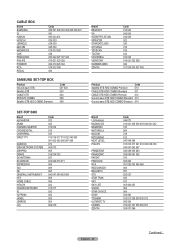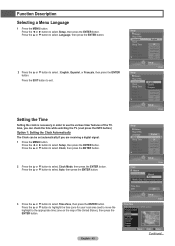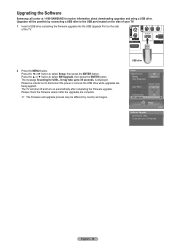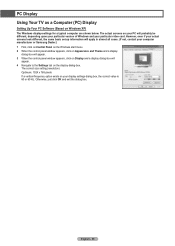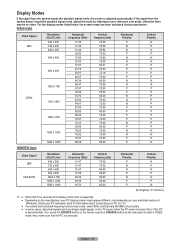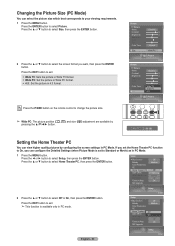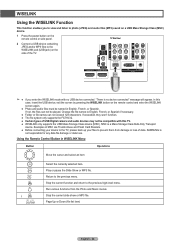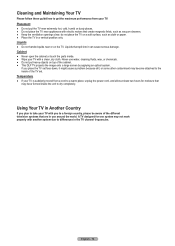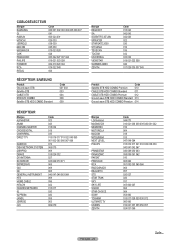Samsung HL-T5087S Support Question
Find answers below for this question about Samsung HL-T5087S - 50" Rear Projection TV.Need a Samsung HL-T5087S manual? We have 2 online manuals for this item!
Question posted by sku1983kprob on March 3rd, 2014
How To Replace Fan On Samsung Dlp Tv Hlt5087s
The person who posted this question about this Samsung product did not include a detailed explanation. Please use the "Request More Information" button to the right if more details would help you to answer this question.
Current Answers
Related Samsung HL-T5087S Manual Pages
Samsung Knowledge Base Results
We have determined that the information below may contain an answer to this question. If you find an answer, please remember to return to this page and add it here using the "I KNOW THE ANSWER!" button above. It's that easy to earn points!-
How To Change The Lamp In Your DLP TV SAMSUNG
... Your TV Firmware Version 33658. Turn Off Your TV Turn off your DLP TV, unplug it . How To Clean Fingerprints And Other Greasy Smudges Off Of Your TV Screen Product : Televisions > You must let the lamp cool sufficiently before replacing it , and let the lamp cool for at least 30 minutes before replacing the lamp. DLP TV STEP... -
General Support
... the fuse or circuit breaker of the circuit your television needs service. If you have a DLP TV, click HERE for breaks, tears, or exposed wires . If...TV, wait five minutes, plug the TV back in your TV has failed and your TV is working. My Television Will Occasionally Not Turn On Or Will Not Turn On At All. If your television does not turn on the TV using the remote. Replace... -
General Support
... of purchase for your lamp has burned out, call . Are DLP Lamps Covered Under Warranty? Related Articles: Can I Replace The Lamp On My DLP TV And How Much Will It Cost? If your DLP TV is still under the standard one year parts warranty. If your TV is covered under warranty and your in warranty lamp...
Similar Questions
Samsung Dlp Tv Hl-t5087sa Hdmi Slow Start Up.
At power turn on, my Samsung DLP TV HL-T5087SA would not start HDMI mode. In other modes as TV, and ...
At power turn on, my Samsung DLP TV HL-T5087SA would not start HDMI mode. In other modes as TV, and ...
(Posted by bkwoo79 8 years ago)
How To Replace Samsung Dlp Tv Series 750 Fan #3
(Posted by allysbarbi 9 years ago)
How To Replace Fan #1 Of Samsung Hl-t5087s - 50' Rear Projection Tv
Displays check Fan #1 on the tv screen. Please illustrate location of fan # 1 and how to replace it ...
Displays check Fan #1 on the tv screen. Please illustrate location of fan # 1 and how to replace it ...
(Posted by keysgregory 11 years ago)
Samsung Hl-t5087sa Has Audio But No Picture.
My 50" DLP tv has audio, but no picture.
My 50" DLP tv has audio, but no picture.
(Posted by mbutter563 12 years ago)
Re: Http://www.helpowl.com/p/samsung/hl-s5065w-50-rear-projection-tv/12570
I have had my 50 in tv for 7 years and it just started to click off while watching it, and the front...
I have had my 50 in tv for 7 years and it just started to click off while watching it, and the front...
(Posted by imtaradactyl 12 years ago)