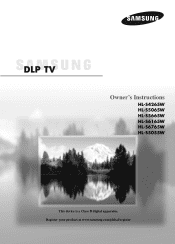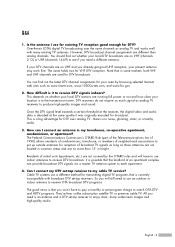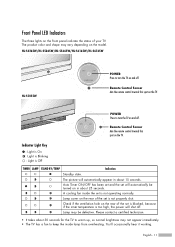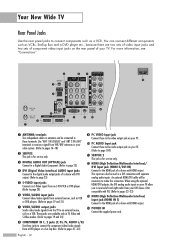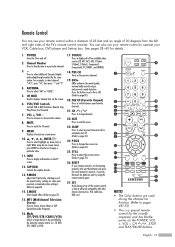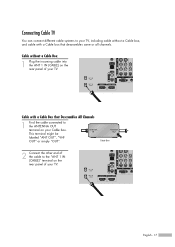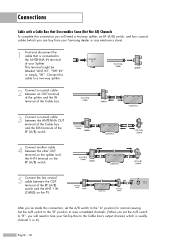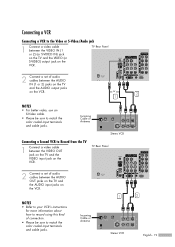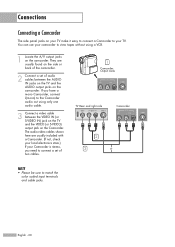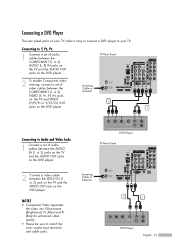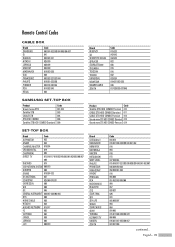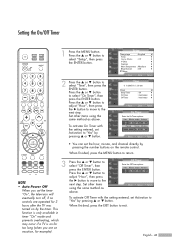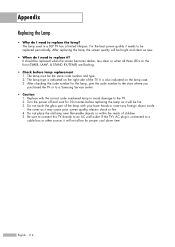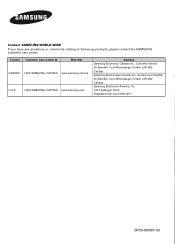Samsung HL-S5065w Support Question
Find answers below for this question about Samsung HL-S5065w - 50" Rear Projection TV.Need a Samsung HL-S5065w manual? We have 1 online manual for this item!
Question posted by imtaradactyl on June 19th, 2011
Re: Http://www.helpowl.com/p/samsung/hl-s5065w-50-rear-projection-tv/12570
I have had my 50 in tv for 7 years and it just started to click off while watching it, and the front power button is flashing stating all three thing, Timer/Lamp/Standby/Temp. I have never had this to happen before.please help. Thanks.Tara.
Current Answers
Related Samsung HL-S5065w Manual Pages
Samsung Knowledge Base Results
We have determined that the information below may contain an answer to this question. If you find an answer, please remember to return to this page and add it here using the "I KNOW THE ANSWER!" button above. It's that easy to earn points!-
General Support
... radio or television reception, which...100~240V, 50/60 Hz Adapter...flashes blue, red, and purple twice, it to the back of its sole discretion. Avoid storage at www.Bluetooth.com... one year from ... for help. ... Headset (SBH170)? Thank you for purchasing...in the United States. Press and hold...vary from the power source or ...STARTED Top Headset Overview Button Functions Talk Button In Standby... -
General Support
...; Getting started Your headset overview Button functions Charging...meters) Standby time ...com Safety precautions Never disassemble or modify your headset : Charger, User guide. with the international Bluetooth standard. Pairing and connecting the headset with my car's electronics, radio, or computer? Search for the period of one year...flash. Put the charger into a power... (above 50°... -
General Support
... storage at www.bluetooth.com Safety precautions Never... flashes red. Disconnect the charger from the power ...50° and holding will answer the call . Adjusting the volume Press Volume up or down button...SAFETY INSTRUCTIONS - Getting started Your headset overview Button functions Charging the headset... feet (10 meters) Standby time Up to 150 ... period of one year from the travel ...
Similar Questions
How To Replace Fan #1 Of Samsung Hl-t5087s - 50' Rear Projection Tv
Displays check Fan #1 on the tv screen. Please illustrate location of fan # 1 and how to replace it ...
Displays check Fan #1 on the tv screen. Please illustrate location of fan # 1 and how to replace it ...
(Posted by keysgregory 11 years ago)
When I Turn It Says Timer Lamp-standby And Then Turns The Tv Off
(Posted by cindiclark 11 years ago)
Samsung Hls5065w - 50' Rear Proj Tv Powers Off
After replacing the bulb twice from samsung dealer and replacing color wheel due to loud grinding no...
After replacing the bulb twice from samsung dealer and replacing color wheel due to loud grinding no...
(Posted by taday1 12 years ago)
Why Is My Samsung Hl-s5065w Turning Off.
why does the tv shut itself off randomly at different times.
why does the tv shut itself off randomly at different times.
(Posted by bond4 12 years ago)
Samsung Hl-s5065w Turns Off
My Samsung HL-S5065W will turn itself off several times. Is the lamp going out or something else?
My Samsung HL-S5065W will turn itself off several times. Is the lamp going out or something else?
(Posted by rsjspot 13 years ago)