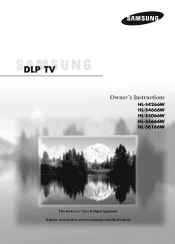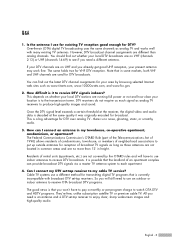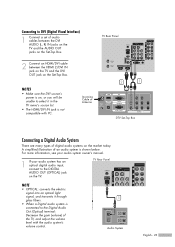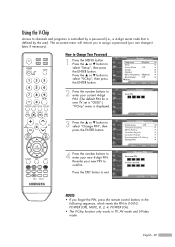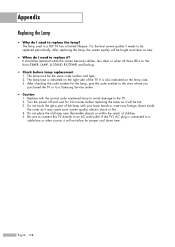Samsung HL-S4666W - 46" Rear Projection TV Support and Manuals
Get Help and Manuals for this Samsung item

View All Support Options Below
Free Samsung HL-S4666W manuals!
Problems with Samsung HL-S4666W?
Ask a Question
Free Samsung HL-S4666W manuals!
Problems with Samsung HL-S4666W?
Ask a Question
Most Recent Samsung HL-S4666W Questions
When I Turn It Says Timer Lamp-standby And Then Turns The Tv Off
(Posted by cindiclark 11 years ago)
Samsung Samsung Hls4666wx/xaa
I need the tv code from the manual. I do not have the manual to get it. i cannot program my tv witho...
I need the tv code from the manual. I do not have the manual to get it. i cannot program my tv witho...
(Posted by newmiche2003 11 years ago)
I Have Changed The Lamp And The Color Wheel. I Have Also Reset The Lamp Meter
using the mute-128-power menu. It still shuts down after a minute. What else can it be??
using the mute-128-power menu. It still shuts down after a minute. What else can it be??
(Posted by keljohnso 11 years ago)
Tv Won't Turn On And Flashes Lamp And Temp. Changed Lamp And Still Doing The Sam
(Posted by Anonymous-41059 12 years ago)
Popular Samsung HL-S4666W Manual Pages
Samsung HL-S4666W Reviews
We have not received any reviews for Samsung yet.