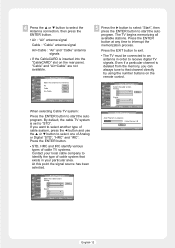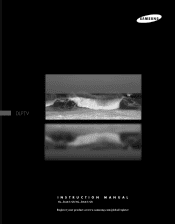Samsung HLR4677W - 46" Rear Projection TV Support and Manuals
Get Help and Manuals for this Samsung item
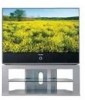
View All Support Options Below
Free Samsung HLR4677W manuals!
Problems with Samsung HLR4677W?
Ask a Question
Free Samsung HLR4677W manuals!
Problems with Samsung HLR4677W?
Ask a Question
Most Recent Samsung HLR4677W Questions
Turned My Tv On One Morning, And It Was Black & White.
(Posted by radicalassistant 11 years ago)
Optical Out Does Not Work Never Has, Any Idea Why Not
(Posted by Anonymous-50017 12 years ago)
Replaced Blown Lamp Pictire Is Still Dark And After 15 Minutes Fades To Purpule
i just replaced the lamp in my hlr 4677wxxaa tv now turns on with picture {cinda dark } then fades t...
i just replaced the lamp in my hlr 4677wxxaa tv now turns on with picture {cinda dark } then fades t...
(Posted by Anonymous-48475 12 years ago)
Samsung Hl-r4677w Has No Picture
I replaced the bulb a few weeks ago after it popped. Now I get a pic for 3 seconds, then it goes bla...
I replaced the bulb a few weeks ago after it popped. Now I get a pic for 3 seconds, then it goes bla...
(Posted by rayinnh 12 years ago)
Color Went Out
the tv only broadcasts in black and white. How do we fix this?
the tv only broadcasts in black and white. How do we fix this?
(Posted by tmustin 12 years ago)
Popular Samsung HLR4677W Manual Pages
Samsung HLR4677W Reviews
We have not received any reviews for Samsung yet.