Samsung HLP4674W - 46" Rear Projection TV Support and Manuals
Get Help and Manuals for this Samsung item
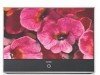
View All Support Options Below
Free Samsung HLP4674W manuals!
Problems with Samsung HLP4674W?
Ask a Question
Free Samsung HLP4674W manuals!
Problems with Samsung HLP4674W?
Ask a Question
Most Recent Samsung HLP4674W Questions
Color Wheel Noise
how can I tell if a noise is the color wheel or a cooling fan?
how can I tell if a noise is the color wheel or a cooling fan?
(Posted by lbartels 10 years ago)
Popular Samsung HLP4674W Manual Pages
Samsung HLP4674W Reviews
We have not received any reviews for Samsung yet.















