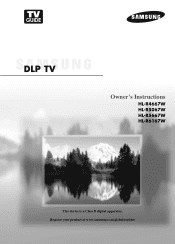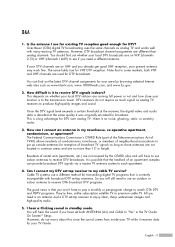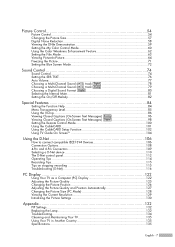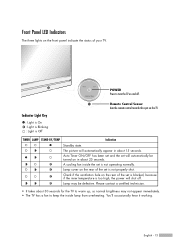Samsung HL-R4667W - 46" Rear Projection TV Support and Manuals
Get Help and Manuals for this Samsung item

View All Support Options Below
Free Samsung HL-R4667W manuals!
Problems with Samsung HL-R4667W?
Ask a Question
Free Samsung HL-R4667W manuals!
Problems with Samsung HL-R4667W?
Ask a Question
Most Recent Samsung HL-R4667W Questions
Tv Cut On And Off
I Have A Samsung Dlp Hl-4667w Tv That Cut On For 4 To 5 Second Then Cut Off, This Keep Repeating And...
I Have A Samsung Dlp Hl-4667w Tv That Cut On For 4 To 5 Second Then Cut Off, This Keep Repeating And...
(Posted by MDNYC 8 years ago)
My Tv Will Only Show Dtv Channels Cant Get Cable Channels To Work Help Please
my tv will only.show dtv channels my cable channels will not come in please help
my tv will only.show dtv channels my cable channels will not come in please help
(Posted by lyonscarolea 8 years ago)
Samsung Tv Hl-r4667w Wont Turn On
(Posted by vandbloc 9 years ago)
How To Find Chassis Code Samsung Hl-r4667w Tv
(Posted by newtssflor 9 years ago)
Samsung HL-R4667W Videos
Popular Samsung HL-R4667W Manual Pages
Samsung HL-R4667W Reviews
We have not received any reviews for Samsung yet.