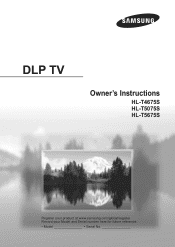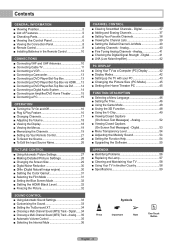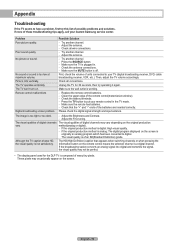Samsung HL-T4675S - 46" Rear Projection TV Support and Manuals
Get Help and Manuals for this Samsung item

View All Support Options Below
Free Samsung HL-T4675S manuals!
Problems with Samsung HL-T4675S?
Ask a Question
Free Samsung HL-T4675S manuals!
Problems with Samsung HL-T4675S?
Ask a Question
Most Recent Samsung HL-T4675S Questions
I Replaces My Color Wheel But My Tv Doesn't Work
(Posted by Anonymous-151408 8 years ago)
Samsung Hlt4675sx Xaa Wont Turn On
(Posted by gwbulldo 9 years ago)
While The Tv Is Running It Searches For Signal Continuously What Can I Do
(Posted by adazizza 9 years ago)
Hlt4675sx Xaa Wont Turn
(Posted by 03gstep 10 years ago)
Samsung Hlt4675sx/xaa Won't Turn On
(Posted by bubpro 10 years ago)
Popular Samsung HL-T4675S Manual Pages
Samsung HL-T4675S Reviews
We have not received any reviews for Samsung yet.