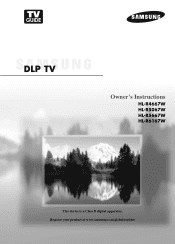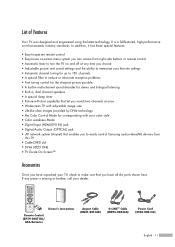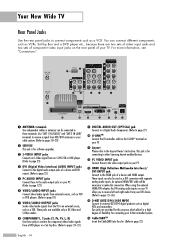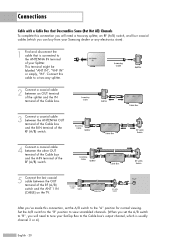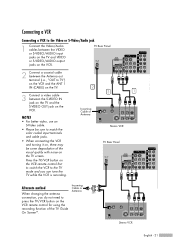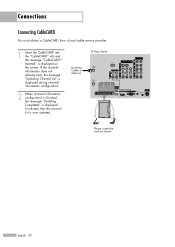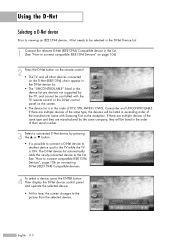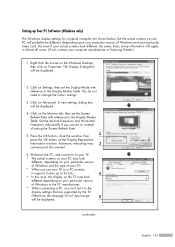Samsung HL-R4667W Support Question
Find answers below for this question about Samsung HL-R4667W - 46" Rear Projection TV.Need a Samsung HL-R4667W manual? We have 2 online manuals for this item!
Question posted by newtssflor on June 15th, 2014
How To Find Chassis Code Samsung Hl-r4667w Tv
The person who posted this question about this Samsung product did not include a detailed explanation. Please use the "Request More Information" button to the right if more details would help you to answer this question.
Current Answers
Related Samsung HL-R4667W Manual Pages
Samsung Knowledge Base Results
We have determined that the information below may contain an answer to this question. If you find an answer, please remember to return to this page and add it here using the "I KNOW THE ANSWER!" button above. It's that easy to earn points!-
General Support
... listed in your user's manual or in the TV owner's manual for your Samsung television remote to use different codes. Samsung cannot provide the codes for that device (VCR, DVD, etc,) ... Box, Set-Top-Box, Satellite Box, DVD player, and VCR codes listed. You can also program some Samsung television universal remotes made by Samsung specifically for your Samsung remote to ... -
Using Anynet+ With A Home Theater SAMSUNG
... the other HDMI connections (HDMI 2, HDMI 3, etc.). Optical out on the rear of the Anynet+ television (LN40A750) in this explanation, the connections are the same for all of the TV to the Optical In on the TV and connecting any devices that do not have the Anynet+ to an Anynet+ Home Theater, follow these... -
How To Program The DVD Player's Remote Control To Operate The TV SAMSUNG
... To Program The DVD Player's Remote Control To Operate The TV Programming The Remote To program the DVD player's remote control to operate a TV, the TV brand codes will be programmed to operate your owner's manual. Note: If none of TV. While holding the [TV Power] button, use the number buttons on the remote to...
Similar Questions
Tv Cut On And Off
I Have A Samsung Dlp Hl-4667w Tv That Cut On For 4 To 5 Second Then Cut Off, This Keep Repeating And...
I Have A Samsung Dlp Hl-4667w Tv That Cut On For 4 To 5 Second Then Cut Off, This Keep Repeating And...
(Posted by MDNYC 8 years ago)
Samsung Tv Hl-r4667w Wont Turn On
(Posted by vandbloc 9 years ago)
Samsung Hl-r4667w Will Not Turn On.
(Posted by maindr 10 years ago)
Problem With The Samsung Hlp6163w 61 In. Rear Projection Tv
Picture Went Black
Problem with the Samsung HLP6163W 61 in. Rear Projection TVPicture went black but the sound was stil...
Problem with the Samsung HLP6163W 61 in. Rear Projection TVPicture went black but the sound was stil...
(Posted by jtompley 12 years ago)
Re: Http://www.helpowl.com/p/samsung/hl-s5065w-50-rear-projection-tv/12570
I have had my 50 in tv for 7 years and it just started to click off while watching it, and the front...
I have had my 50 in tv for 7 years and it just started to click off while watching it, and the front...
(Posted by imtaradactyl 12 years ago)