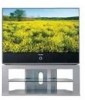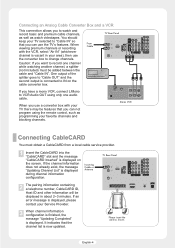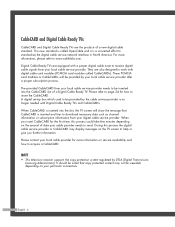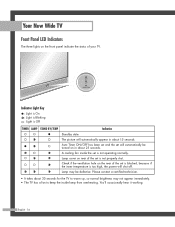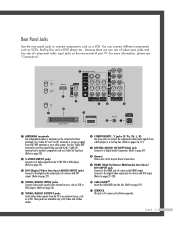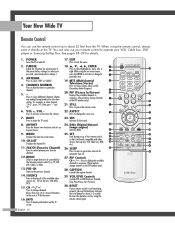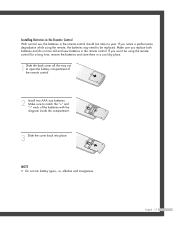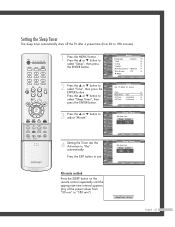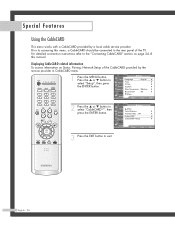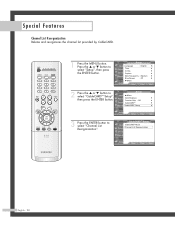Samsung HLR4677W Support Question
Find answers below for this question about Samsung HLR4677W - 46" Rear Projection TV.Need a Samsung HLR4677W manual? We have 2 online manuals for this item!
Question posted by Anonymous-48475 on January 15th, 2012
Replaced Blown Lamp Pictire Is Still Dark And After 15 Minutes Fades To Purpule
Current Answers
Answer #1: Posted by TVDan on January 15th, 2012 2:49 PM
Purple picture is a strange symptom. You should check more than one source to ensure you haven't a bad input cable or the wires are reversed. You should press the [menu] button and look at the on-screen-display colors to see if they appear good. When a color wheel goes bad then there is a sound like the motor bearings are bad or if some of the colored filters fall off then the unbalanced wheel will vibrate loudly. If the old lamp exploded then sometimes the explosion will damage the input section where the light enters the optical engine, pull the lamp assembly and look with a flashlight for obvious problems. If the color wheel cannot get up to speed then the DMD board ( the one clad in metal shields with a fan on it on the optical engine) recognizes this and prevents the lamp from starting up thus you have no picture. If the color wheel has been replace then sometimes the jumper on the DMD board connections has to changed from jumped to open, or open to jumped so the color wheel will rotate in the proper direction (CW or CCW).
TV Dan
Related Samsung HLR4677W Manual Pages
Samsung Knowledge Base Results
We have determined that the information below may contain an answer to this question. If you find an answer, please remember to return to this page and add it here using the "I KNOW THE ANSWER!" button above. It's that easy to earn points!-
General Support
The power save feature was implemented for after a period of 15 minutes of searching for service the handset will enter this mode to help minimize the amount of strain the battery takes during this time. How Will The Power Save Feature On My N400 Benefit Me? -
General Support
If your battery is complete after just 10 or 15 minutes. This is fully charged, remove the battery from heat and metal objects. Use the Battery Periodically... become warm to four times before use. If a battery has not been used for at least once every two to help you don't plan on using the battery at least 12 hours. New batteries are Li-Ion batteries which do not suffer... -
General Support
How Do I Create Or Delete Calendar Events On My US Cellular SCH-U440 (Gloss) Phone? Before 15 Min. How Do I Create Or Delete Calendar Events On My US Cellular SCH-U440 (Gloss) Phone? Before 10 Min. Before 1... all Calendar Events for this day Calendar Event, using the navigation keys, from the following: Off Once Every 2 Minutes Every 15 Minutes Select the Alert time, On Time 5 Min.
Similar Questions
ALSO THE PICTURE IS FUZZY? WHAT DID I DO WRONG? IT WAS A GOOD PICTURE BEFOR, BUT THE COLOR WHEEL WAS...
My Samsung HLP4663W is now making a loud humming noise and the light is beginning to flicker. Would...
I replaced the bulb a few weeks ago after it popped. Now I get a pic for 3 seconds, then it goes bla...
the tv only broadcasts in black and white. How do we fix this?