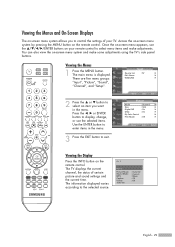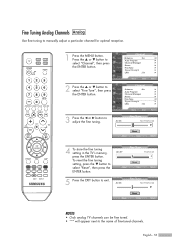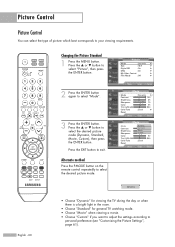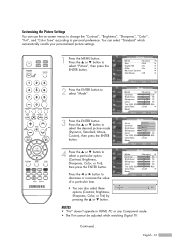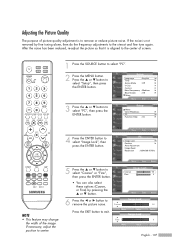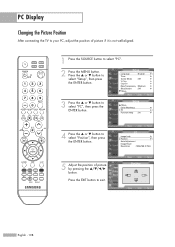Samsung HL-S4666W Support Question
Find answers below for this question about Samsung HL-S4666W - 46" Rear Projection TV.Need a Samsung HL-S4666W manual? We have 2 online manuals for this item!
Question posted by keljohnso on May 14th, 2012
I Have Changed The Lamp And The Color Wheel. I Have Also Reset The Lamp Meter
Requests for more information
You mean [mute]-[1]-[8]-[2]-[power]
What does it do when it shuts down, does the lamp light and you see a good picture, any blinking indicators, etc?
Current Answers
Related Samsung HL-S4666W Manual Pages
Samsung Knowledge Base Results
We have determined that the information below may contain an answer to this question. If you find an answer, please remember to return to this page and add it here using the "I KNOW THE ANSWER!" button above. It's that easy to earn points!-
General Support
... you are watching, you set for more than thirty minutes, for instructions to one of the picture you are watching a program that is being broadcast in the widescreen (16:9) format, use 4:3. Note 3: If your TV does not retain the picture size you can often change it to resolve this problem. For information about the... -
How To Use All White And Signal Pattern SAMSUNG
...changes the color of the pixels on your menu. How To Reset Your Blu-ray Player To Factory Settings To use All White and Signal Pattern, follow these steps: Press the MENU button on your secreen to select All White or Signal Pattern. Plasma TV...image retention and burn in. Use this function when you see remaining...image retention and burn in . Use this function when you see remaining... -
General Support
...9.3.1.3 Graphics 9.3.1.4 Text Position 9.3.1.5 Text Color 9.3.2 Skin 9.3.3 Backlight Time 9.3.4 Brightness... 9.6.2 Change PIN 9.6.3 Phone Lock 9.6.4 Change Password 9.6.5 Privacy 9.6.6 SIM Lock 9.6.7 FDN Mode * 9.6.8 Change PIN2 9.7 Reset Settings ...Dial 8.5 Copy All to view the menu tree fully expanded. 1.4.2 Voice Server Number 1.6.4 Life time 1.6.5 Reset Timers 2.2 Text Messages 2.2.1 Create 2.2.2...