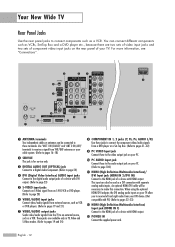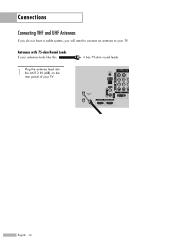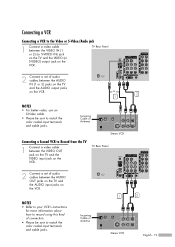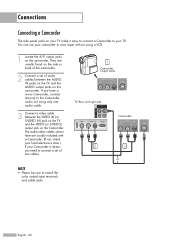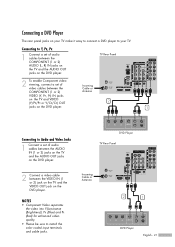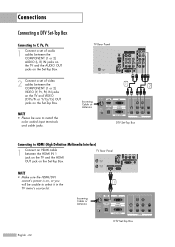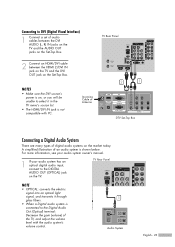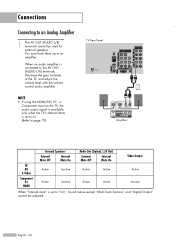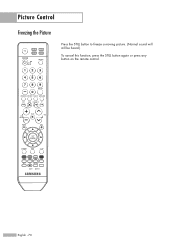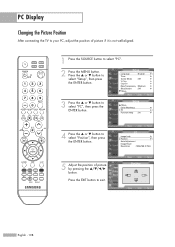Samsung HL-S4666W Support Question
Find answers below for this question about Samsung HL-S4666W - 46" Rear Projection TV.Need a Samsung HL-S4666W manual? We have 2 online manuals for this item!
Question posted by russes4 on December 26th, 2012
My Picture Freezes
Tv works with DVD . can I reset the decoder
Current Answers
Related Samsung HL-S4666W Manual Pages
Samsung Knowledge Base Results
We have determined that the information below may contain an answer to this question. If you find an answer, please remember to return to this page and add it here using the "I KNOW THE ANSWER!" button above. It's that easy to earn points!-
General Support
... for more than Plasma TVs, LCD TVs are using your screen periodically. Are LCD TVs Subject To Screen Burn In? If you can. Avoid keeping a on your screen while you work on other things for ...is displaying static elements will also decrease the chance of the Troubleshooting Guide. Changing Picture Size If Your Watching TV For Long Periods of Time If you have black borders on the top and... -
How To Change The Aspect Ratio On Your TV SAMSUNG
... aspect ratio can change the aspect ratio on your television. From stretching the picture to fit the screen, Zooming a picture to Page 3) 15169. There are two ways to change how the picture is displayed on your TV. Through the Tools Menu. (Go to Page 2) the Picture Menu (Go to fit the screen, or removing overscan... -
Picture-In-Picture (PIP) Setup SAMSUNG
... up your external tuner and TV. Picture-In-Picture (PIP) Setup STEP 2. For example, the sample chart below one to your TV for PIP, follow these steps: Attach the Coax Splitter to each RF out jack. Connections After you have the necessary equipment, you can setup your incoming cable or satellite line. Product : Televisions >
Similar Questions
When I Turn It Says Timer Lamp-standby And Then Turns The Tv Off
(Posted by cindiclark 11 years ago)
Im Having Trouble Programing My Remote To My Samsung Rear Projection Tv.
all it does is make a sound when i push buttons. cant seem to figure it out. and also my tv makes a ...
all it does is make a sound when i push buttons. cant seem to figure it out. and also my tv makes a ...
(Posted by bonesjay23 11 years ago)
Tv Won't Turn On And Flashes Lamp And Temp. Changed Lamp And Still Doing The Sam
(Posted by Anonymous-41059 12 years ago)
Problem With The Samsung Hlp6163w 61 In. Rear Projection Tv
Picture Went Black
Problem with the Samsung HLP6163W 61 in. Rear Projection TVPicture went black but the sound was stil...
Problem with the Samsung HLP6163W 61 in. Rear Projection TVPicture went black but the sound was stil...
(Posted by jtompley 12 years ago)