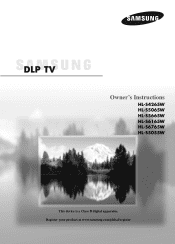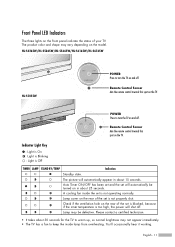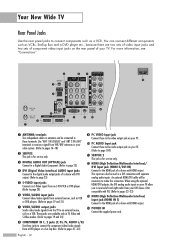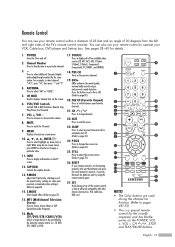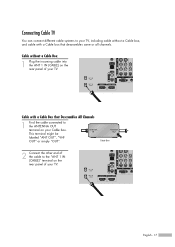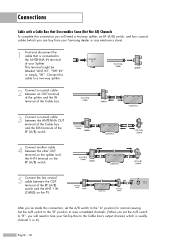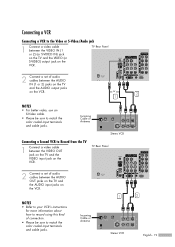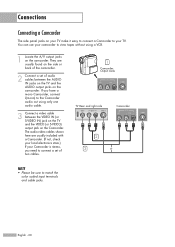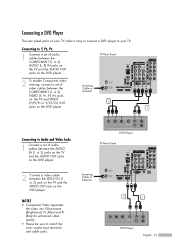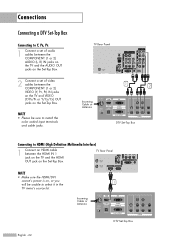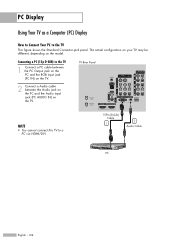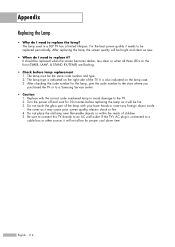Samsung HL-S5065w Support Question
Find answers below for this question about Samsung HL-S5065w - 50" Rear Projection TV.Need a Samsung HL-S5065w manual? We have 1 online manual for this item!
Question posted by bond4 on December 25th, 2011
Why Is My Samsung Hl-s5065w Turning Off.
why does the tv shut itself off randomly at different times.
Current Answers
Related Samsung HL-S5065w Manual Pages
Samsung Knowledge Base Results
We have determined that the information below may contain an answer to this question. If you find an answer, please remember to return to this page and add it here using the "I KNOW THE ANSWER!" button above. It's that easy to earn points!-
General Support
... breaker box and check the fuse or circuit breaker of the circuit your television does not turn on, try the following: Check the power cord for additional recommendations. Unplug the TV, wait five minutes, plug the TV back in the outlet and that the outlet is plugged into. If you have a DLP... -
General Support
...and Yahoo Messenger Rear line-in microphone...is on a circuit different from that to ...to radio or television reception, which the... an experienced radio/TV techniciaion for compliance...time, the product is connected, charging will start to an electrical outlet. Plug the adapter's connector into the jack and turn to green when charging has completed. Recharging the battery will turn... -
General Support
...the proper use the headset with two Bluetooth phones at high temperatures (above 50° When using my headset? Press and hold APPENDIX Frequently ...time to the headset. Press to repair it turns on the types of your ear. Activated functions may differ depending on . When trying to the most recently connected phone automatically each time it or replace the battery. Turn...
Similar Questions
How To Replace Fan #1 Of Samsung Hl-t5087s - 50' Rear Projection Tv
Displays check Fan #1 on the tv screen. Please illustrate location of fan # 1 and how to replace it ...
Displays check Fan #1 on the tv screen. Please illustrate location of fan # 1 and how to replace it ...
(Posted by keysgregory 11 years ago)
Samsung Dlp Tv Mn Hls5065w Error Message
Fan# 2 Tv Shuts Down 10 Mins Later
how do i replace it and which fan is it? thank you cant find schematic for tv parts dave
how do i replace it and which fan is it? thank you cant find schematic for tv parts dave
(Posted by dward003 11 years ago)
Samsung Hls5065w - 50' Rear Proj Tv Powers Off
After replacing the bulb twice from samsung dealer and replacing color wheel due to loud grinding no...
After replacing the bulb twice from samsung dealer and replacing color wheel due to loud grinding no...
(Posted by taday1 12 years ago)
Problem With The Samsung Hlp6163w 61 In. Rear Projection Tv
Picture Went Black
Problem with the Samsung HLP6163W 61 in. Rear Projection TVPicture went black but the sound was stil...
Problem with the Samsung HLP6163W 61 in. Rear Projection TVPicture went black but the sound was stil...
(Posted by jtompley 12 years ago)
Re: Http://www.helpowl.com/p/samsung/hl-s5065w-50-rear-projection-tv/12570
I have had my 50 in tv for 7 years and it just started to click off while watching it, and the front...
I have had my 50 in tv for 7 years and it just started to click off while watching it, and the front...
(Posted by imtaradactyl 12 years ago)