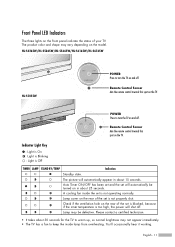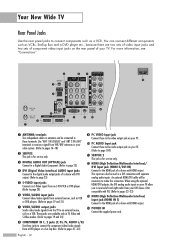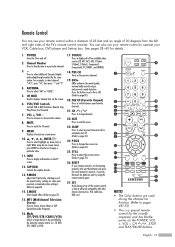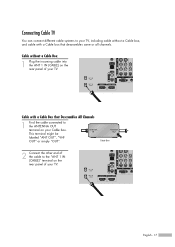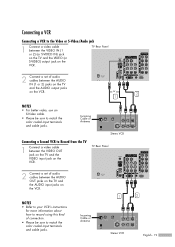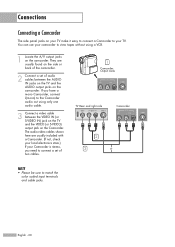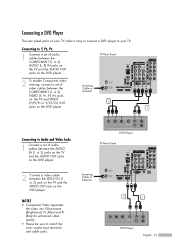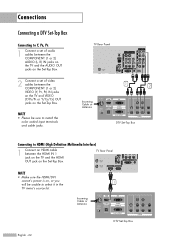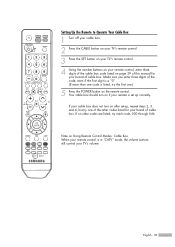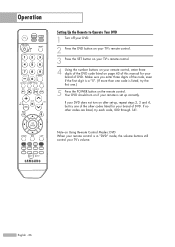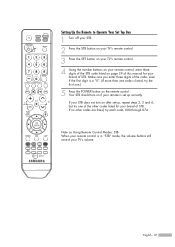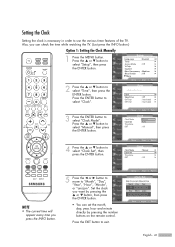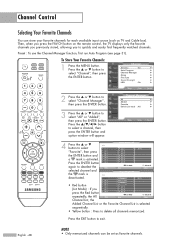Samsung HL-S5065w Support Question
Find answers below for this question about Samsung HL-S5065w - 50" Rear Projection TV.Need a Samsung HL-S5065w manual? We have 1 online manual for this item!
Question posted by hudson227 on August 29th, 2011
Standby
Current Answers
Answer #1: Posted by TVDan on August 29th, 2011 9:24 PM
This is not always a bad lamp, it could be the color wheel bearing starting to sieze (a bad fan noise is usually associated), a bad DMD board or a bad ballast circuit.
The first thing you should do is to remove the lamp and look for an obvious lamp failure. Unplug the AC cord, remove the lamp cover four screws (on the back lower rear section). With a flashlight find the one screw holding the lamp in place. loosen the screw and pull the lamp assembly straight out. Look at the lamp section for obvious cracked glass or weird bulges on the round bulb (bubble section on the farthest end of the glass center stem). If you see a problem then look at the lamp code tag on the left side of the tv (as viewed from thfront) to ensure you are getting the proper lamp part number. then google the model number with this code.
If the problem is the color wheel then I suggest you seek a technician to pull the optical engine and replace it with the proper alignments.
You have a rear projection DLP HDTV. The picture is produced by lighting a mercury vapor lamp, shine it through a colorwheel to develop the three primary colors (red, green and blue). When you select a particular show to watch the analog and digital circuits prepares the video signals to control a micro-mirrored device (the DLP Chip). So when the color wheel is in the red section, the red portion of the picture is shown on the DLP chip. Then as the color wheel changes to the green portion the mirrors move to show the green part of the picture. Finally the blue portion does it's thing and then it repeats at 1800 times a minute (RPM). So when it;s working the picture is virtually seamless to our eyes.
These set are great, but there are things that fail. Namely the lamp will fail every couple years, dependent upon usage. Plus the heat from the lamp causes problems. It cooks the color wheel and causes the bearings to dry out causing the motor not to get up to the proper speed. Also the heat can damage the DLP chip and it will stop some of the mirrors from moving and the symptom is white spots on the screen.
The DMD board is the heart of the optical engine, it not only puts the video signals to the DLP chip, it also controls the timing and speed of the color wheel, tells the ballast to fire up the lamp, and monitors the three cooling fans for proper speed.
The ballast has some failures mainly becauseit deals with the such high voltages.
TV Dan
Related Samsung HL-S5065w Manual Pages
Samsung Knowledge Base Results
We have determined that the information below may contain an answer to this question. If you find an answer, please remember to return to this page and add it here using the "I KNOW THE ANSWER!" button above. It's that easy to earn points!-
Using Anynet+ With A Home Theater SAMSUNG
... and a Digital Optical cable. HDMI connections on the rear of the Anynet+ Television (LN40750) connections on the rear of the Anynet+ Home Theater (HT-AS720ST) connections on the rear of the Anynet+ Home Theater (HT-AS720ST) Optical out on the rear of how to connect an Anynet+ TV to Optical 2 which is labeled with the Anynet... -
General Support
... to correct the ...rear line-in jack to possibly connect to an external microphone to collect better voice output. Crystal stereo sound effect and powerful... radio or television reception, which...an experienced radio/TV techniciaion for ...buttons on Six Buttons: Short Click: + Click and press less than 6 seconds Feature Button Operation Conditions +++ Standby...than 1 second Long Press: &... -
Using Anynet+ With A Home Theater SAMSUNG
... answers for all three shut down. DLP TV 2320. Using Anynet+ with this is accomplished by using HDMI pass through, and you are done, press the power button on the Blu-Ray player and home theater, and set the remote's audio control to the LN40A750 using the television's remote. operate the Blu-ray player...
Similar Questions
Displays check Fan #1 on the tv screen. Please illustrate location of fan # 1 and how to replace it ...
when i turn on tv, it stays on for about a minute then picture goes off.,about 20 seconds later soun...
After replacing the bulb twice from samsung dealer and replacing color wheel due to loud grinding no...
Problem with the Samsung HLP6163W 61 in. Rear Projection TVPicture went black but the sound was stil...
I have had my 50 in tv for 7 years and it just started to click off while watching it, and the front...