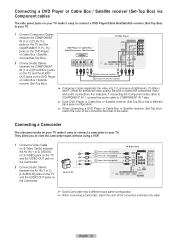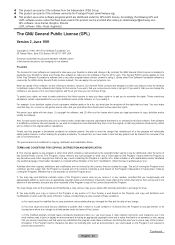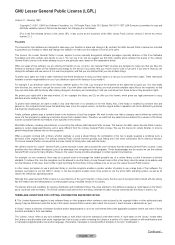Samsung HL61A650 Support Question
Find answers below for this question about Samsung HL61A650 - 61" Rear Projection TV.Need a Samsung HL61A650 manual? We have 2 online manuals for this item!
Question posted by jdickson on July 23rd, 2010
Hl61a650 61 Inch Rear Projection That Is Dim And The Brightness Has No Affect
The person who posted this question about this Samsung product did not include a detailed explanation. Please use the "Request More Information" button to the right if more details would help you to answer this question.
Current Answers
Related Samsung HL61A650 Manual Pages
Samsung Knowledge Base Results
We have determined that the information below may contain an answer to this question. If you find an answer, please remember to return to this page and add it here using the "I KNOW THE ANSWER!" button above. It's that easy to earn points!-
General Support
... stuck pixel is rare for a monitor to the stuck pixel, turn on your monitor off (bright or dim), as applying pressure outside this area may be stuck on , but leave your monitor. If ... pixel fully. Remove the pressure. Since a 15 inch LCD display contains 2,359,296 pixels, a 19 inch LCD display contains 3,932,160 pixels, and a 24 inch LCD display contains 6,912,000 pixels, having... -
Using Anynet+ With A Home Theater SAMSUNG
... this explanation, the connections are the same for all of our home theaters and TVs with the Anynet+ logo.) HDMI connections on the rear of the Anynet+ Television (LN40750) connections on the rear of how to connect an Anynet+ TV to an Anynet+ home theater using specific models in ) and the Home Theater (HDMI... -
General Support
... Multimedia Messages 9.1.4: Power On/Off 9.1.5: Quiet Mode 9.1.6: Extra Tone 9.2: Display Settings 9.2.1: Wallpaper 9.2.1.1: Main LCD 9.2.1.2: Front LCD 9.2.2: Skin 9.2.3: Brightness 9.2.4: Front LCD Contrast 9.2.5: Backlight 9.2.5.1: On 9.2.5.2: Dim 9.2.6: Dialing Display 9.2.7: 9.3: Time & Blue indicate a submenu is available by your SIM card. Menu Tree (Collapsed...
Similar Questions
Samsung 61 Inch Dlp H61a650
TV makes humming sound and lamp indicator light comes on?
TV makes humming sound and lamp indicator light comes on?
(Posted by box1469 6 years ago)
Samsung Hl61a650 61-inch 1080p Slim Dlp Hdtv Wont Turn On
(Posted by prozatony 9 years ago)
Samsung Dlp Tv Won't Power Down
I have a Samsung HL61A650 61-Inch DLP and there are three lights that keep blinking and the only way...
I have a Samsung HL61A650 61-Inch DLP and there are three lights that keep blinking and the only way...
(Posted by mchumiston 11 years ago)
Problem With The Samsung Hlp6163w 61 In. Rear Projection Tv
Picture Went Black
Problem with the Samsung HLP6163W 61 in. Rear Projection TVPicture went black but the sound was stil...
Problem with the Samsung HLP6163W 61 in. Rear Projection TVPicture went black but the sound was stil...
(Posted by jtompley 12 years ago)
Loud Grinding Noise When I Turn On My Samsung Hln617 W - 61 Inch Rear Projection
In addition to the loud noise, the picture has become faint. The noise sounds like a fan grinding. T...
In addition to the loud noise, the picture has become faint. The noise sounds like a fan grinding. T...
(Posted by jporter7270 14 years ago)