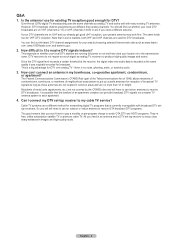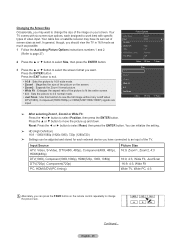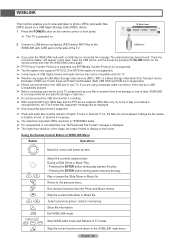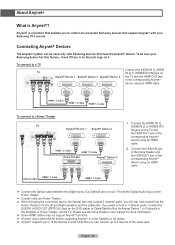Samsung HL61A650 Support Question
Find answers below for this question about Samsung HL61A650 - 61" Rear Projection TV.Need a Samsung HL61A650 manual? We have 2 online manuals for this item!
Question posted by prozatony on July 29th, 2014
Samsung Hl61a650 61-inch 1080p Slim Dlp Hdtv Wont Turn On
The person who posted this question about this Samsung product did not include a detailed explanation. Please use the "Request More Information" button to the right if more details would help you to answer this question.
Current Answers
Related Samsung HL61A650 Manual Pages
Samsung Knowledge Base Results
We have determined that the information below may contain an answer to this question. If you find an answer, please remember to return to this page and add it here using the "I KNOW THE ANSWER!" button above. It's that easy to earn points!-
General Support
... digits of any model under 32 inches) series TVs (for example, LN-T40 61 F, LN-T40 65 F) accept a 1080p television signal through HDMI, and, in most cases, Component input. Do Any Samsung LCD TVs Accept A 1080p Signal? 2009 LNxx B For the 2009 LCD TVs, all 5 series*, 6 series*, and 7 series TVs accept a 1080p signal through Component and HDMI input... -
General Support
..., and then try turning on the TV. If you have a DLP TV, click HERE for breaks, tears, or exposed wires . Check to be sure that the outlet is plugged into. Unplug the TV, wait five minutes, plug the TV back in your TV has failed and your television does not turn on, try turning on the TV using the remote... -
General Support
... in digital form. HDMI pass-through passes a video and audio signal from your Bluray player to a TV through an HDMI cable. sends those HD audio formats in digital and high definition. The eight audio cable... you to a home theater system through a second HDMI cable. passes the digital, 1080p video signal from an HD source such as a Blu-ray player or set top box to connect eight audio...
Similar Questions
Samsung 61 Inch Dlp H61a650
TV makes humming sound and lamp indicator light comes on?
TV makes humming sound and lamp indicator light comes on?
(Posted by box1469 6 years ago)
How To Install A Replacement Bulb For Samsung Hl56a650 56 Inch 1080p Slim Dlp
hdtv
hdtv
(Posted by Wyjimri 9 years ago)
Do You Need A Hdmi Cable For Samsung Hl56a650 56-inch 1080p Slim Dlp Hdtv
(Posted by esmoj 10 years ago)
Wont Turn On
My 3 yr old son was turning it on and off. Now my tv turns on and switches right off.. what can the ...
My 3 yr old son was turning it on and off. Now my tv turns on and switches right off.. what can the ...
(Posted by josephgabrovsek 11 years ago)
Hl61a650 61 Inch Rear Projection That Is Dim And The Brightness Has No Affect
(Posted by jdickson 13 years ago)