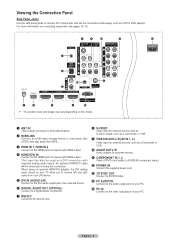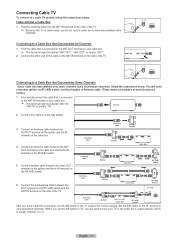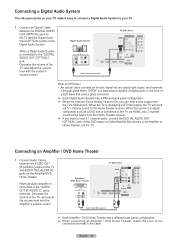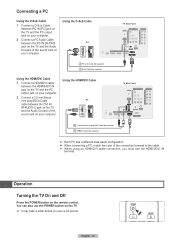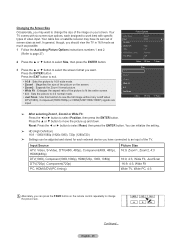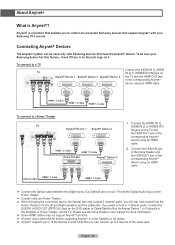Samsung HL56A650 Support Question
Find answers below for this question about Samsung HL56A650 - 56" Rear Projection TV.Need a Samsung HL56A650 manual? We have 2 online manuals for this item!
Question posted by esmoj on April 7th, 2014
Do You Need A Hdmi Cable For Samsung Hl56a650 56-inch 1080p Slim Dlp Hdtv
The person who posted this question about this Samsung product did not include a detailed explanation. Please use the "Request More Information" button to the right if more details would help you to answer this question.
Current Answers
Related Samsung HL56A650 Manual Pages
Samsung Knowledge Base Results
We have determined that the information below may contain an answer to this question. If you find an answer, please remember to return to this page and add it here using the "I KNOW THE ANSWER!" button above. It's that easy to earn points!-
General Support
...;, HD, HR, MA (upgradeable by firmware) Full HDI capability via HQV processor (720p/1080i/1080p) HDMI version 1.3, Component Video, S-Video and Composite video outputs Plus, Dolby TrueHD, dts-HD, HR... ™ Player with HQV You're in : 1 out: 1 Remote control, batteries, AV cable, User's Manual, Quick Start Guide. set sharpness and noise reduction to discover and communicate with Samsung... -
Using Anynet+ With A Home Theater SAMSUNG
... an LN40A750 LCD Television. HDMI connections on the rear of the Anynet+ Television (LN40750) connections on the rear of the Anynet+ Home Theater (HT-AS720ST) connections on the rear of the TV to the Optical In on the back of the Anynet+ Television (LN40A750) HDMI When you need an HDMI cable and a Digital Optical cable. Connecting An Anynet+ TV To An... -
How To Connect An External Display To Your Netbook Or Notebook (Windows 7) SAMSUNG
... PC model and external display device you may need to adjust the resolution of external display devices (Monitors, Televisions, Projectors, etc...) to only use a VGA connection or an HDMI connection. LCD+CRT Clone - LCD+CRT DualView - How To Use Samsung Recovery Solution 4 Connect the VGA or HDMI cable from the PC to choose the desired...
Similar Questions
Samsung Hl61a650 61-inch 1080p Slim Dlp Hdtv Wont Turn On
(Posted by prozatony 9 years ago)
How Can I Tell When My Bul Is Burning Out On Samsung Hl-s5687w 56-inch 1080p
dlp hdtv
dlp hdtv
(Posted by marDaddyC 9 years ago)
How To Install A Replacement Bulb For Samsung Hl56a650 56 Inch 1080p Slim Dlp
hdtv
hdtv
(Posted by Wyjimri 10 years ago)
Samsung Tv Wont Turn On Red Light Blinking 56 Inch Dlp
(Posted by KagtJnLm 10 years ago)
Why Is The Picture Not Showing Up On My 56 Inch Samsung Dlp Tv?
(Posted by zonrag 10 years ago)