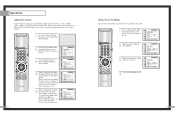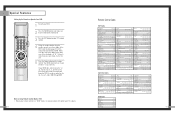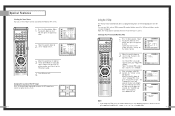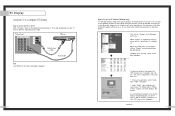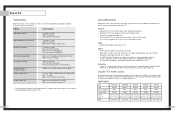Samsung HLM617WX - HLM - 61" Rear Projection TV Support and Manuals
Get Help and Manuals for this Samsung item

View All Support Options Below
Free Samsung HLM617WX manuals!
Problems with Samsung HLM617WX?
Ask a Question
Free Samsung HLM617WX manuals!
Problems with Samsung HLM617WX?
Ask a Question
Most Recent Samsung HLM617WX Questions
Hlm617wx/xaa Manual
(Posted by roostmanaaron 11 years ago)
Popular Samsung HLM617WX Manual Pages
Samsung HLM617WX Reviews
We have not received any reviews for Samsung yet.