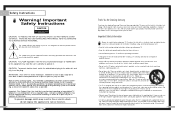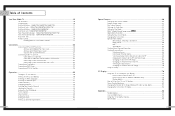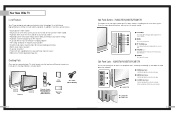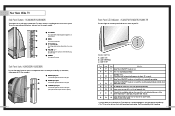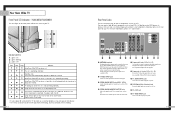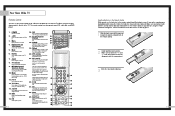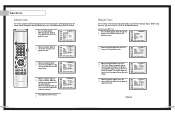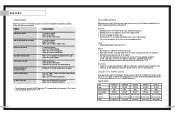Samsung HLM4365W - HLM - 43" Rear Projection TV Support and Manuals
Get Help and Manuals for this Samsung item

View All Support Options Below
Free Samsung HLM4365W manuals!
Problems with Samsung HLM4365W?
Ask a Question
Free Samsung HLM4365W manuals!
Problems with Samsung HLM4365W?
Ask a Question
Most Recent Samsung HLM4365W Questions
My Samsung 4365w Comes On For A Few Minutes And Then Shuts Off Usually With Lig
usually with light patterns frozen on the screen the audio usually stays on and the bulp is lit i ha...
usually with light patterns frozen on the screen the audio usually stays on and the bulp is lit i ha...
(Posted by markh0078 14 years ago)
Popular Samsung HLM4365W Manual Pages
Samsung HLM4365W Reviews
We have not received any reviews for Samsung yet.