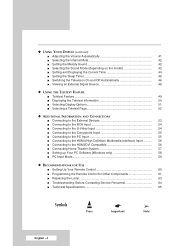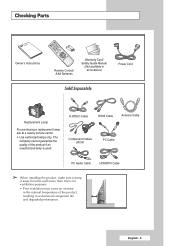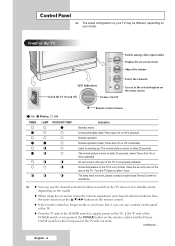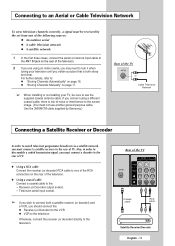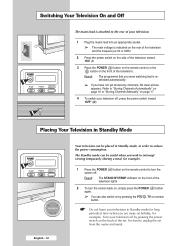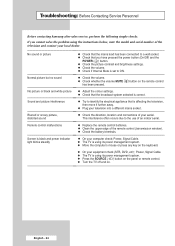Samsung SP50L6HX - 50" Rear Projection TV Support and Manuals
Get Help and Manuals for this Samsung item

View All Support Options Below
Free Samsung SP50L6HX manuals!
Problems with Samsung SP50L6HX?
Ask a Question
Free Samsung SP50L6HX manuals!
Problems with Samsung SP50L6HX?
Ask a Question
Most Recent Samsung SP50L6HX Questions
Samsung Model Sp50l6hx Dlp
i was looking for a picture of the wires coming out of colour wheel in to board,i pulled out the wir...
i was looking for a picture of the wires coming out of colour wheel in to board,i pulled out the wir...
(Posted by crustyclown4 7 years ago)
Lamp Light Is Flicking On On/standby Button What Causes That?
(Posted by stevent1969 11 years ago)
Popular Samsung SP50L6HX Manual Pages
Samsung SP50L6HX Reviews
We have not received any reviews for Samsung yet.