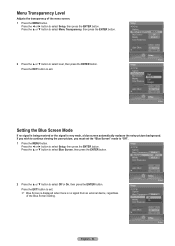Samsung HLT5076S - 50" Rear Projection TV Support and Manuals
Get Help and Manuals for this Samsung item

View All Support Options Below
Free Samsung HLT5076S manuals!
Problems with Samsung HLT5076S?
Ask a Question
Free Samsung HLT5076S manuals!
Problems with Samsung HLT5076S?
Ask a Question
Most Recent Samsung HLT5076S Questions
No Sound Coming From Speakers
why don't I get no sounds or nothing from the speakers.I went to the sound menu and still nothing.Ha...
why don't I get no sounds or nothing from the speakers.I went to the sound menu and still nothing.Ha...
(Posted by armandopena95613 2 years ago)
Mirror Replacement
I have a Samsung Projection TV model # HLT5076S, I need to replace the mirror, I have the part, but ...
I have a Samsung Projection TV model # HLT5076S, I need to replace the mirror, I have the part, but ...
(Posted by sultrysue 8 years ago)
How To Remove Lamp In A Samsung Hlt5076s
(Posted by chitttt 9 years ago)
Samsung Hl-t5076s Wont Turn On
(Posted by kmmilt 9 years ago)
Hlt5076sx/xaa Randomly Shuts Off And All 3 Lights Blink
i have a HLT5076sx and the picture is a little off but is not too bad. the bulb is less than a year ...
i have a HLT5076sx and the picture is a little off but is not too bad. the bulb is less than a year ...
(Posted by gmarz70 9 years ago)
Samsung HLT5076S Videos
Popular Samsung HLT5076S Manual Pages
Samsung HLT5076S Reviews
We have not received any reviews for Samsung yet.