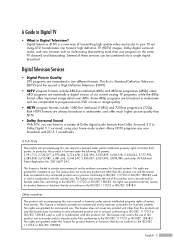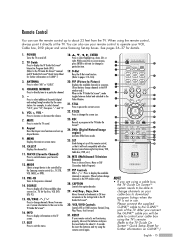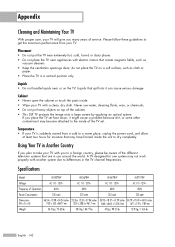Samsung HLR5078W - 50" Rear Projection TV Support and Manuals
Get Help and Manuals for this Samsung item

View All Support Options Below
Free Samsung HLR5078W manuals!
Problems with Samsung HLR5078W?
Ask a Question
Free Samsung HLR5078W manuals!
Problems with Samsung HLR5078W?
Ask a Question
Most Recent Samsung HLR5078W Questions
Is Dmd A Board Or Module Or The Same? What Is Cost For A New One And How Much?
(Posted by edsullivan62356 9 years ago)
No Picture Or Sound After Replacing Both Lamp And Ballast
After cycleing a few times I get all three led flashing. This happens when I push power button on re...
After cycleing a few times I get all three led flashing. This happens when I push power button on re...
(Posted by wsteele001 10 years ago)
My Sasmsung Model Hlr 5078w
It was working fine. Cut it off and a few hrslaater it will not turn on. What to do?
It was working fine. Cut it off and a few hrslaater it will not turn on. What to do?
(Posted by wgoodnite 11 years ago)
Hln507w Black Screen- Turns Off & Then On Again, All 3 Code Ligts Flashing.
Dl
DLP lamp replaced 1 yr. ago. Then worked fine. could visibly see lamp was schattered. When it's turn...
DLP lamp replaced 1 yr. ago. Then worked fine. could visibly see lamp was schattered. When it's turn...
(Posted by wrobdon 12 years ago)
Loss Od Brightness On Left Side Of Screen
(Posted by Anonymous-15379 14 years ago)
Popular Samsung HLR5078W Manual Pages
Samsung HLR5078W Reviews
We have not received any reviews for Samsung yet.