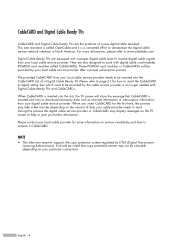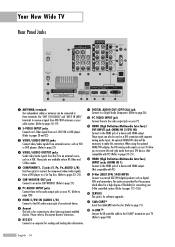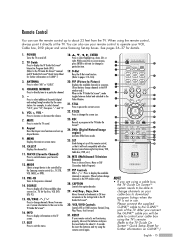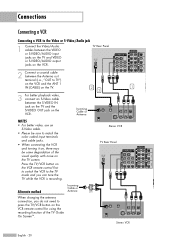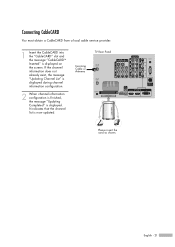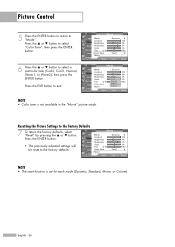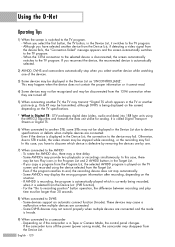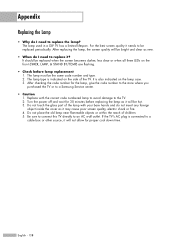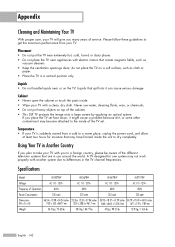Samsung HLR5078W Support Question
Find answers below for this question about Samsung HLR5078W - 50" Rear Projection TV.Need a Samsung HLR5078W manual? We have 3 online manuals for this item!
Question posted by Anonymous-15379 on April 15th, 2010
Loss Od Brightness On Left Side Of Screen
The person who posted this question about this Samsung product did not include a detailed explanation. Please use the "Request More Information" button to the right if more details would help you to answer this question.
Current Answers
Related Samsung HLR5078W Manual Pages
Samsung Knowledge Base Results
We have determined that the information below may contain an answer to this question. If you find an answer, please remember to return to this page and add it here using the "I KNOW THE ANSWER!" button above. It's that easy to earn points!-
How To Setup Your SWA-4000 With Your Samsung Home Theater System SAMSUNG
...connect, proceed to insert the TX card with your home theater system. How To Label Inputs Connect the rear left , front right, center, and subwoofer speakers to [ON]. Plug the power cord of the wireless module...) on the back of your Home Theater System, follow the steps below: Connect the front left and the rear right speakers to the back of the module to the back of the main unit. Home ... -
General Support
... Sound on it. > location My Location sources: 1: Use wireless networks 2: Enable GPS satellites Screen unlock pattern: 1: Require pattern 2: Use visible 3: Use tactile feedback 4: Set unlock pattern Passwords: 5:... Display settings: 1: Orientation 2: Animation 3: Auto Brightness 4: Brightness 5: Screen timeout Data synchronization Exchange ActiveSync Security & text Locale & -
SPH-M900 - How To Maximize Battery Life SAMSUNG
STEP 7. Touch Brightness Use slider to moderate level. Screen Brightness Keep screen brightness at a low to adjust screen brightness and touch OK.
Similar Questions
Color Bleed At Edge Of Screen Pck5315r Rear Proj Tv
The colors on this tv bleed out at the edges where you can't see detail. The edges are also distorte...
The colors on this tv bleed out at the edges where you can't see detail. The edges are also distorte...
(Posted by dustywhiterock 10 years ago)
How To Replace Fan #1 Of Samsung Hl-t5087s - 50' Rear Projection Tv
Displays check Fan #1 on the tv screen. Please illustrate location of fan # 1 and how to replace it ...
Displays check Fan #1 on the tv screen. Please illustrate location of fan # 1 and how to replace it ...
(Posted by keysgregory 11 years ago)
Samsung Hls5065w - 50' Rear Proj Tv Powers Off
After replacing the bulb twice from samsung dealer and replacing color wheel due to loud grinding no...
After replacing the bulb twice from samsung dealer and replacing color wheel due to loud grinding no...
(Posted by taday1 12 years ago)
Re: Http://www.helpowl.com/p/samsung/hl-s5065w-50-rear-projection-tv/12570
I have had my 50 in tv for 7 years and it just started to click off while watching it, and the front...
I have had my 50 in tv for 7 years and it just started to click off while watching it, and the front...
(Posted by imtaradactyl 12 years ago)
Hln507w Black Screen- Turns Off & Then On Again, All 3 Code Ligts Flashing.
Dl
DLP lamp replaced 1 yr. ago. Then worked fine. could visibly see lamp was schattered. When it's turn...
DLP lamp replaced 1 yr. ago. Then worked fine. could visibly see lamp was schattered. When it's turn...
(Posted by wrobdon 12 years ago)