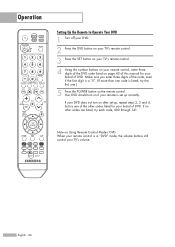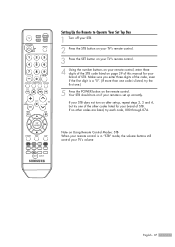Samsung HL-S5087W - 50" Rear Projection TV Support and Manuals
Get Help and Manuals for this Samsung item

View All Support Options Below
Free Samsung HL-S5087W manuals!
Problems with Samsung HL-S5087W?
Ask a Question
Free Samsung HL-S5087W manuals!
Problems with Samsung HL-S5087W?
Ask a Question
Most Recent Samsung HL-S5087W Questions
Samsung Dlp Hls5087wx/xaa Horiz Lines Until Warms Up
when I turn on the TV, the screen starts out black then either flashes on the picture with horizonta...
when I turn on the TV, the screen starts out black then either flashes on the picture with horizonta...
(Posted by Dreambuilder63 2 years ago)
How To Replace Lamp Ballast Samsung Hl-s5087w
(Posted by chercool 9 years ago)
Samsung Dlp Tv Hl-s5087w How Many Cooling Fans
(Posted by ewfr 9 years ago)
How To Change Lamp On Hls5087wx
(Posted by cholljpt4 9 years ago)
Samsung Hls5087wx How To Reset Bulb Timer
(Posted by asdfvorta 9 years ago)
Popular Samsung HL-S5087W Manual Pages
Samsung HL-S5087W Reviews
We have not received any reviews for Samsung yet.