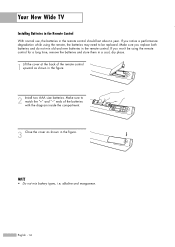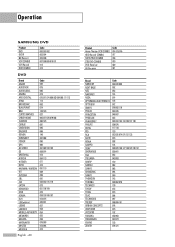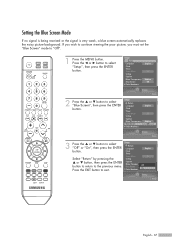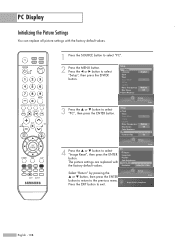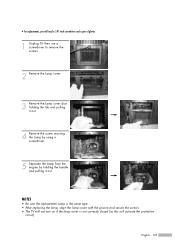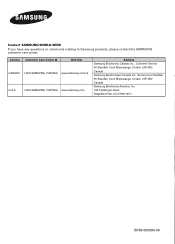Samsung HL-S5087W Support Question
Find answers below for this question about Samsung HL-S5087W - 50" Rear Projection TV.Need a Samsung HL-S5087W manual? We have 2 online manuals for this item!
Question posted by chercool on September 24th, 2014
How To Replace Lamp Ballast Samsung Hl-s5087w
The person who posted this question about this Samsung product did not include a detailed explanation. Please use the "Request More Information" button to the right if more details would help you to answer this question.
Current Answers
Related Samsung HL-S5087W Manual Pages
Samsung Knowledge Base Results
We have determined that the information below may contain an answer to this question. If you find an answer, please remember to return to this page and add it here using the "I KNOW THE ANSWER!" button above. It's that easy to earn points!-
How To Change The Lamp In Your DLP TV SAMSUNG
... in a lamp assembly. To find the lamp type and code of your current lamp, look for a sticker on the right back panel of the same type and have the lamp type and code, you can order the lamp from J&J International, Samsung's authorized parts dealers. After you have the same code as the lamp you replace your TV. -
Using Anynet+ With A Home Theater SAMSUNG
...; HDMI When you need an HDMI cable and a Digital Optical cable. HDMI connections on the rear of the Anynet+ Television (LN40750) connections on the rear of the Anynet+ Home Theater (HT-AS720ST) connections on the TV and connecting any devices that do not have the Anynet+ to Optical 2 which is an explanation... -
How To Change The Lamp In Your DLP TV SAMSUNG
... on -line at www.samsungparts.com . When you replace a lamp, you must be of your TV. To find the lamp type and code of your existing lamp assembly with a new lamp assembly. STEP 1. The lamp type and code are actually ordering a lamp pre-installed in a lamp assembly. Important : When you order a lamp, you can place the order by telephone at...
Similar Questions
How To Replace Lamp On Samasung Hl-s5087w
(Posted by Mira7pe 9 years ago)
How To Replace Lamp Samsung Hl-s4266w
(Posted by PatMaSAde 10 years ago)
How To Replace Lamp Ballast For Samsung Hln567wx/xaa
(Posted by ruhlmahma 10 years ago)
We Have Replaced The Lamp And All Fans Are Working Yet Tv Is Still Turning Off
We have replaced the lamp and all fans are working yet tv is still turning off After being on for mo...
We have replaced the lamp and all fans are working yet tv is still turning off After being on for mo...
(Posted by Tmills72904 10 years ago)
My Samsung Hl-s5087w Keeps Shuting Off
it shuts off after bout 30 seconds and all 3 lights flash the red one and two green ones
it shuts off after bout 30 seconds and all 3 lights flash the red one and two green ones
(Posted by wmhall 13 years ago)