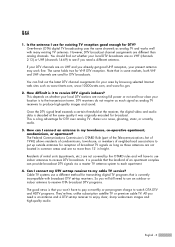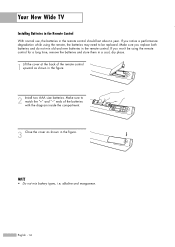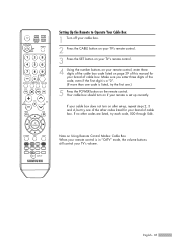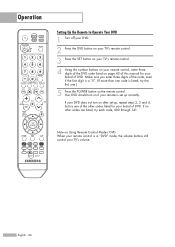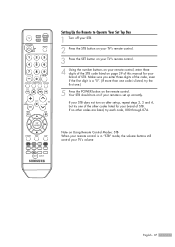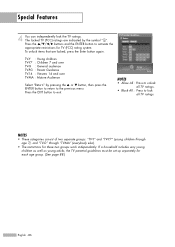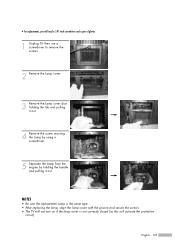Samsung HL-S5087W Support Question
Find answers below for this question about Samsung HL-S5087W - 50" Rear Projection TV.Need a Samsung HL-S5087W manual? We have 2 online manuals for this item!
Question posted by Tmills72904 on November 15th, 2013
We Have Replaced The Lamp And All Fans Are Working Yet Tv Is Still Turning Off
We have replaced the lamp and all fans are working yet tv is still turning off After being on for more than 15 minutes
Current Answers
Related Samsung HL-S5087W Manual Pages
Samsung Knowledge Base Results
We have determined that the information below may contain an answer to this question. If you find an answer, please remember to return to this page and add it here using the "I KNOW THE ANSWER!" button above. It's that easy to earn points!-
How To Change The Lamp In Your DLP TV SAMSUNG
... lamp cool sufficiently before replacing it , and let the lamp cool for at least 30 minutes before replacing the lamp. Checking Your TV Firmware Version 33658. How To Clean Fingerprints And Other Greasy Smudges Off Of Your TV Screen Handling a hot DLP lamp can cause severe burns. 33640. Turn Off Your TV Turn off your DLP TV, unplug it . DLP TV STEP 2. Product : Televisions... -
Using Anynet+ With A Home Theater SAMSUNG
... the same for all of our home theaters and TVs with the Anynet+ function. To connect a television and home theater with the Anynet+ logo.) Product : Televisions > Using Anynet+ With A Home Theater STEP 2. HDMI connections on the rear of the Anynet+ Television (LN40750) connections on the rear of the Anynet+ Home Theater (HT-AS720ST) connections... -
General Support
... your TV is working. My Television Will Occasionally Not Turn On Or Will Not Turn On At All. Go to fill out an online service request. If you have a DLP TV, click HERE for breaks, tears, or exposed wires . Replace the fuse or reset the breaker if necessary. If your television does not turn on, try turning on the TV.
Similar Questions
How To Replace Lamp Ballast Samsung Hl-s5087w
(Posted by chercool 9 years ago)
How To Replace Fan #1 Of Samsung Hl-t5087s - 50' Rear Projection Tv
Displays check Fan #1 on the tv screen. Please illustrate location of fan # 1 and how to replace it ...
Displays check Fan #1 on the tv screen. Please illustrate location of fan # 1 and how to replace it ...
(Posted by keysgregory 11 years ago)
Dlp Tv Turns Off
Turn on set picture and sound ok. In less than a minute screen goes black, sound still ok, then DLP ...
Turn on set picture and sound ok. In less than a minute screen goes black, sound still ok, then DLP ...
(Posted by fillmorem 12 years ago)
My Tv Turns Off After 30 Minuites
(Posted by jjjkkkbbb6 12 years ago)
Re: Http://www.helpowl.com/p/samsung/hl-s5065w-50-rear-projection-tv/12570
I have had my 50 in tv for 7 years and it just started to click off while watching it, and the front...
I have had my 50 in tv for 7 years and it just started to click off while watching it, and the front...
(Posted by imtaradactyl 12 years ago)