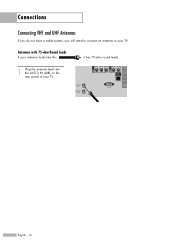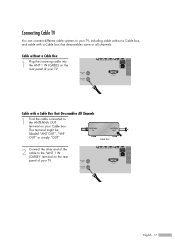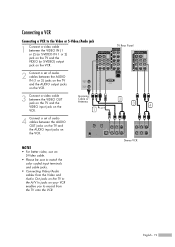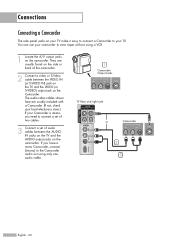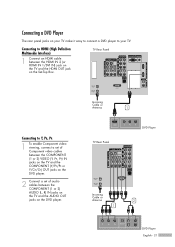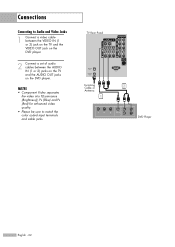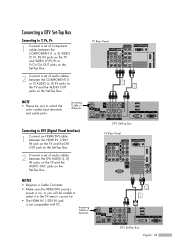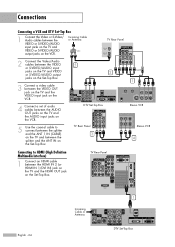Samsung HL-S5087W Support Question
Find answers below for this question about Samsung HL-S5087W - 50" Rear Projection TV.Need a Samsung HL-S5087W manual? We have 2 online manuals for this item!
Question posted by cholljpt4 on September 10th, 2014
How To Change Lamp On Hls5087wx
The person who posted this question about this Samsung product did not include a detailed explanation. Please use the "Request More Information" button to the right if more details would help you to answer this question.
Current Answers
Related Samsung HL-S5087W Manual Pages
Samsung Knowledge Base Results
We have determined that the information below may contain an answer to this question. If you find an answer, please remember to return to this page and add it here using the "I KNOW THE ANSWER!" button above. It's that easy to earn points!-
General Support
...in . For instructions on how to play video games. If, for example, you have your TV to change the size of time, or you can. In general, you 're on and then search...elements (black bars, black borders, logos, etc.) on the sides, changing the picture size for more than Plasma TVs, LCD TVs are using your LCD TV as a computer monitor, the same general rule holds true: Avoid keeping... -
Configuring PC Share Manager SAMSUNG
How To Change The Aspect Ratio On Your TV 15086. -
SCH-I920 - How To Edit and Send Pictures SAMSUNG
... Sepia (S) Touch OK when editing is complete. 15016. Flip the picture. How To Change The Aspect Ratio On Your TV SCH-I920 - How To Edit and Send Pictures STEP 3 STEP 4 STEP 5 STEP 6 STEP... 7 STEP 8 STEP 2. counter-clockwise Resize the picture. 2560 x 1920 (100%) 1920 x 1440 (75% smaller) 1280 x 960 (50%...
Similar Questions
How To Change Lamp On A Samsung Hlp5085w Tv
(Posted by milkbltru 10 years ago)
Won't Turn On And Lamp Light Blinks.
(Posted by geoffthagreat 11 years ago)
Tv Not Turning On
SAMSUNG HLS5087WX NOT TURNING ON HAS BOTTOM RIGHT 3 LIGHTS FLASHING. ONE SAYS LAMP, MAYBE LAMP IS OU...
SAMSUNG HLS5087WX NOT TURNING ON HAS BOTTOM RIGHT 3 LIGHTS FLASHING. ONE SAYS LAMP, MAYBE LAMP IS OU...
(Posted by ocean1510 11 years ago)
The Tv Is On Standby I Think
The tv is flashing two green lights and will not turn on. What do I do to fix it?
The tv is flashing two green lights and will not turn on. What do I do to fix it?
(Posted by simplytutu 12 years ago)
Re: Http://www.helpowl.com/p/samsung/hl-s5065w-50-rear-projection-tv/12570
I have had my 50 in tv for 7 years and it just started to click off while watching it, and the front...
I have had my 50 in tv for 7 years and it just started to click off while watching it, and the front...
(Posted by imtaradactyl 12 years ago)