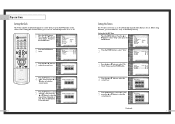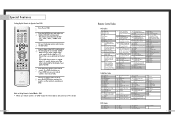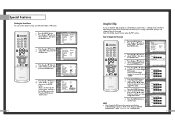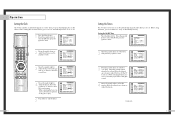Samsung HLN4365W - 43" Rear Projection TV Support and Manuals
Get Help and Manuals for this Samsung item

View All Support Options Below
Free Samsung HLN4365W manuals!
Problems with Samsung HLN4365W?
Ask a Question
Free Samsung HLN4365W manuals!
Problems with Samsung HLN4365W?
Ask a Question
Most Recent Samsung HLN4365W Questions
Blue Screen After Channel Scan
Samsung tv hln4365w1x after channel scan " blue screen"
Samsung tv hln4365w1x after channel scan " blue screen"
(Posted by flyman262 7 years ago)
Samsung Hln4365w Tv No Power.
Tv will not power up.I know bulb is bad but shouldn't it power up anyway?How do i troubleshoot?
Tv will not power up.I know bulb is bad but shouldn't it power up anyway?How do i troubleshoot?
(Posted by strochek 9 years ago)
Samsung Hln4365w How To Replace Fan
(Posted by darkgMa 9 years ago)
The Screen Keeps Going Blank After 5 Min
(Posted by Anonymous-110887 10 years ago)
After Replaceing A Shattered Color Wheel Why Don't My Tv Come On
I found my color wheel to be shattered and I replaced it but now my tv won't come on the three light...
I found my color wheel to be shattered and I replaced it but now my tv won't come on the three light...
(Posted by uniqueg38 13 years ago)
Popular Samsung HLN4365W Manual Pages
Samsung HLN4365W Reviews
We have not received any reviews for Samsung yet.