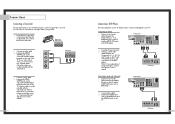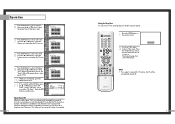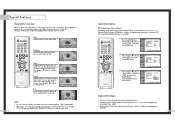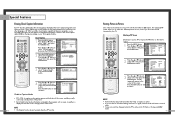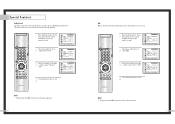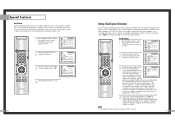Samsung HLN617W Support Question
Find answers below for this question about Samsung HLN617W - 61" Rear Projection TV.Need a Samsung HLN617W manual? We have 3 online manuals for this item!
Question posted by riggskins44 on January 29th, 2021
Sound But No Pic.....
Tv turns on fine with audio but no video but that's the usual case.However,just takes about 10 or less seconds&pic comes up&no problems.However,what's happening is,that the tv shuts off then restarts again in a few seconds with only audio&keeps repeating that pattern. The pic doesn't show b4 it shuts off then bk on.....in addition,after a few times the red light joins and all 3 lights flash.Any idea what's causing this pattern behaviour? Thank you
Current Answers
Answer #1: Posted by Odin on January 30th, 2021 1:23 PM
Unplug the TV for 30 seconds, and then try again. It the issue persists, see https://ishort.ink/PHrb.
Hope this is useful. Please don't forget to click the Accept This Answer button if you do accept it. My aim is to provide reliable helpful answers, not just a lot of them. See https://www.helpowl.com/profile/Odin.
Related Samsung HLN617W Manual Pages
Samsung Knowledge Base Results
We have determined that the information below may contain an answer to this question. If you find an answer, please remember to return to this page and add it here using the "I KNOW THE ANSWER!" button above. It's that easy to earn points!-
General Support
...;setups, the television signal comes into your picture and the TV is sent directly to resolve the sound synch problem. The two signals are using a home theater system (HTS) or stereo, things become more difficult. If your system is rare among other kinds of synch with your system between 9 a.m. If the sound and video are unsynchronized... -
General Support
...time. When turning... Additional...Audio Distribution profile, Audio Video Remote control Profile headset profile and hands-free profile 2 . Ensure that may not cause...or television ...cases for the passkey. Always keep the headset and the phone nearby each ear. When the headset is a consumable part. There are repeated...sound beeps and the red indicator light flashes every 10 seconds... -
General Support
..., Tungsten, Flourescent, Manual Quality: Fine, Normal, Economy Color Tones: Auto, Monochrome, Sepia, Green, Aqua, Emboss, Sketch, Negative Messaging Add Ins: Add Text Message Camcorder Camcorder Type: Intergrated Video Format: 3g2 Max Stroage Capacity For Videos In Phone Memory: 19 MB Shared Between: Images, My Videos, My Ringtones, My Sounds, Applications, Pic/Video Msg. What Are The Camera...
Similar Questions
Samsung Hln617w - 61' Rear Projection Tv, Does Not Power Up.......?
The TV has a new lamp because the old one overheated and blew. Now with the new lamp it does'nt powe...
The TV has a new lamp because the old one overheated and blew. Now with the new lamp it does'nt powe...
(Posted by nathankanawyer 3 years ago)
What Is The Correct Replacement Ballast For Samsung 61' Rear Projection Tv? Mode
(Posted by Karlr1968 9 years ago)
Tv Wont Turn On Have 2 Green Lights And 1 Red Light Flashing What Does This Mean
?
?
(Posted by markpierce15 11 years ago)
No Picture. Just Sound
Samsung HLN617W picture turned off. All we have is sound. Is it the bulb? Or what could it be. RJ W...
Samsung HLN617W picture turned off. All we have is sound. Is it the bulb? Or what could it be. RJ W...
(Posted by rjwaugh 12 years ago)
Loud Grinding Noise When I Turn On My Samsung Hln617 W - 61 Inch Rear Projection
In addition to the loud noise, the picture has become faint. The noise sounds like a fan grinding. T...
In addition to the loud noise, the picture has become faint. The noise sounds like a fan grinding. T...
(Posted by jporter7270 14 years ago)