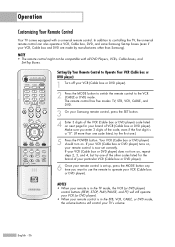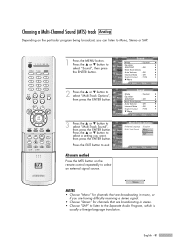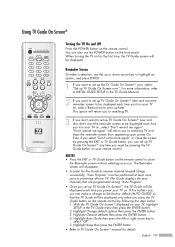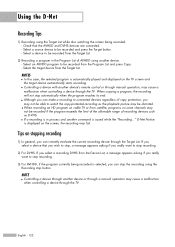Samsung HL-R5688W Support Question
Find answers below for this question about Samsung HL-R5688W - 56" Rear Projection TV.Need a Samsung HL-R5688W manual? We have 3 online manuals for this item!
Question posted by jv31 on September 4th, 2011
Just I Want Know The Price Of This Tv Because I Want Sale Mi Tv
The person who posted this question about this Samsung product did not include a detailed explanation. Please use the "Request More Information" button to the right if more details would help you to answer this question.
Current Answers
Related Samsung HL-R5688W Manual Pages
Samsung Knowledge Base Results
We have determined that the information below may contain an answer to this question. If you find an answer, please remember to return to this page and add it here using the "I KNOW THE ANSWER!" button above. It's that easy to earn points!-
Using Anynet+ With A Home Theater SAMSUNG
... need an HDMI cable and a Digital Optical cable. an optical cable from the Digital Audio Out on the back of the TV to the Optical In on the rear of the Anynet+ television (LN40A750) in ) and the Home Theater (HDMI out). Optical out on the home theater... -
General Support
... job (which the file's paper source is set to Multi Purpose (MP Tray) and paper type is , on the right side panel, you just wanted to load paper in the MP tray and print whatever file or files in the memory. The MP tray is finished. The LCD... -
General Support
... is 60 MHz. To boot into Low Resolution mode if you know can not attach your computer to your monitor. Resetting the Resolution The optimum computer resolution of your TV depends upon the model you want to the native resolution of the TV. Monitor box, click the Yes change the computer display resolution in...
Similar Questions
Samsung Hls5687wx- 56' Rear Projection Tv
Where do you find the fan #2 in the tv
Where do you find the fan #2 in the tv
(Posted by sturmpaula 11 years ago)
My Tv Has Black Lines On It What Is It?
Horizontal black lines on left side of tv
Horizontal black lines on left side of tv
(Posted by rowenastevens 12 years ago)
Problem With The Samsung Hlp6163w 61 In. Rear Projection Tv
Picture Went Black
Problem with the Samsung HLP6163W 61 in. Rear Projection TVPicture went black but the sound was stil...
Problem with the Samsung HLP6163W 61 in. Rear Projection TVPicture went black but the sound was stil...
(Posted by jtompley 12 years ago)
Hi. Speakers For This Tv Busted. Where Can I Get Replacement Speakers?
(Posted by eyes18 13 years ago)
Question About Tv Model Is Hlr5688wx Xaa
i have hlr5688wx xaa this tv with the problem is when i watch it auto turn to half screen then i nee...
i have hlr5688wx xaa this tv with the problem is when i watch it auto turn to half screen then i nee...
(Posted by ongxadat 13 years ago)