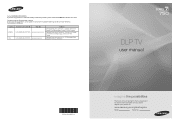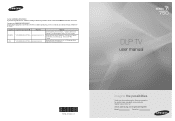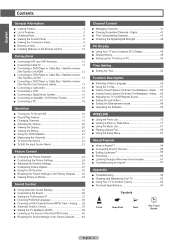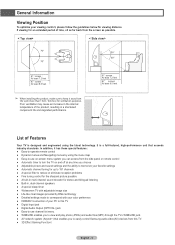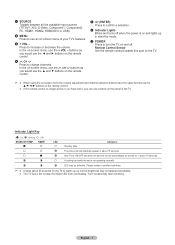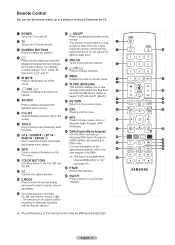Samsung HL67A750 Support Question
Find answers below for this question about Samsung HL67A750 - 67" Rear Projection TV.Need a Samsung HL67A750 manual? We have 3 online manuals for this item!
Question posted by valdez1 on July 14th, 2010
My 67' Led Dlp Tv Keeps Trying To Turn And Led Light Keeps Blinking Green.
I had replace the ASSY PCB P-SMPS that I got from Samsung because the original had some blowed CAPS I replaced it but the TV keeps trying to turn on but it never does and the LED light on the fron of the TV keeps blinking and its color is green.
DO I have a bad ASSY PCB P-SMPS againg or is something else wrong?
Current Answers
Related Samsung HL67A750 Manual Pages
Samsung Knowledge Base Results
We have determined that the information below may contain an answer to this question. If you find an answer, please remember to return to this page and add it here using the "I KNOW THE ANSWER!" button above. It's that easy to earn points!-
General Support
... use the HDMI jack marked HDMI 2 (LCD and Plasma TVs) or HDMI/DVI In (DLP TVs) to connect your TV to resolve the problem. Turn on the other. See below . Settings > The Display dialog..., XP, and Vista. Also, on some Samsung TVs, if you would usually connect to keep the new setting. Adjusting the Size of your Samsung TV. In the Control Panel window, double click ... -
How To Change The Lamp In Your DLP TV SAMSUNG
... Smudges Off Of Your TV Screen Handling a hot DLP lamp can cause severe burns. 33640. Checking Your TV Firmware Version 33658. You must let the lamp cool sufficiently before replacing the lamp. DLP TV STEP 2. Turn Off Your TV Turn off your DLP TV, unplug it, and let the lamp cool for at least 30 minutes before replacing it. Product : Televisions > -
General Support
..., dots, or white noise can also try turning on your remote. The Main menu appears. yours. If you are firmly connected, try the Low Noise Amplifier (LNA) feature,...turn them off. To activate the Digital Noise Reduction feature, follow these steps: DLP TV. For additional help, please call .. or Down arrow button on your TV on hand when you have your TV, see your TV...
Similar Questions
What Is Wrong With My Samsung Led Dlp Tv, No Red Color And Flickering Blue And
green on screen
green on screen
(Posted by avm131cath 9 years ago)
Samsung Hl67a750a1fxza Dlp Tv Firmware. Where Is A Download For This, & How To
How do I update the firmware for this DLP TV, and where do I find the update so it is 3d capable?
How do I update the firmware for this DLP TV, and where do I find the update so it is 3d capable?
(Posted by sportswriter 9 years ago)
Samsung Hl67a750 67 1080p Rear-projection Dlp How To Change Bulb
(Posted by kleenbreird 10 years ago)
Samsung Hl67a750 - 67' Rear Projection Tv
My TV says Check Fan nr. 1. What does this mean, how to check & how to solve plse?
My TV says Check Fan nr. 1. What does this mean, how to check & how to solve plse?
(Posted by fwbosman 13 years ago)
My 56 Dlp Tv Hlt5675sx/xaa Does Not Turn On . Only The Front Lights Blink
(Posted by keithr 13 years ago)