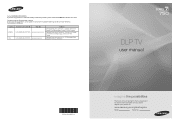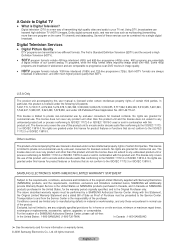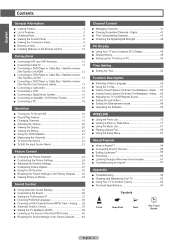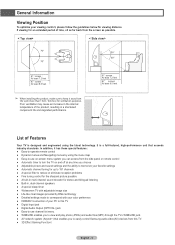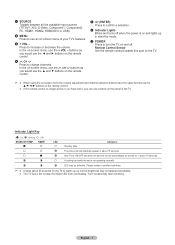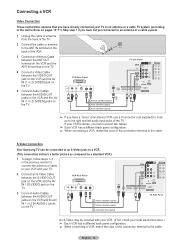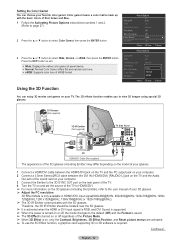Samsung HL67A750 Support Question
Find answers below for this question about Samsung HL67A750 - 67" Rear Projection TV.Need a Samsung HL67A750 manual? We have 3 online manuals for this item!
Question posted by fwbosman on October 31st, 2010
Samsung Hl67a750 - 67' Rear Projection Tv
My TV says Check Fan nr. 1. What does this mean, how to check & how to solve plse?
Current Answers
Answer #1: Posted by HoosierDaddy on September 5th, 2011 2:20 PM
There are 3 small cooling fans, accessible by removing the cover on the lower back of the set. Two are very easy to remove/replace with just a screw driver. One fan is in the center, one is on the right side behind a board that can be moved aside (2 screws) for access to the fan. The 3rd is in a housing. The ones not in the housing are part# g6015s12b2. Be aware that part number comes with different length wires and connectors so order the correct one. I'm not sure which one is called fan#1 because my issue was fan #3 (the one on the right side).
Related Samsung HL67A750 Manual Pages
Samsung Knowledge Base Results
We have determined that the information below may contain an answer to this question. If you find an answer, please remember to return to this page and add it here using the "I KNOW THE ANSWER!" button above. It's that easy to earn points!-
General Support
... screen and cause permanent damage. Clean the frame of the TV that the instructions say otherwise, and only use cleaning fluids, wax, or chemicals except as possible. Never use any type of ScreenClean on . clean your television correctly, follow these steps: Unplug your TV screen. clean the screen, first try wiping gently with... -
Using Anynet+ With A Home Theater SAMSUNG
...+ Home Theater Below is labeled with the Anynet+ logo.) connect an Anynet+ TV to the other HDMI connections (HDMI 2, HDMI 3, etc.). To connect a television and home theater with the Anynet+ function. Optical out on the rear of the Anynet+ television (LN40A750) in ) and the Home Theater (HDMI out). ... -
General Support
... compliance, it to your TV using a DVI cable, you have an HLN, HLP, HLR, HLS, or HLT series DLP, and you see a message saying the TV is defective. Why Does My TV Say It Is Not HDCP Compliant? If you have an HLM series DLP TV and you connect it means that the device is not...
Similar Questions
Why Does My Samsung Tv Say Check Fan No. 3
(Posted by halhartle 9 years ago)
What Does It Mean If Your Tv Says Check Fan No. 3
(Posted by naHahl 9 years ago)
Samsung Hl67a750 67 1080p Rear-projection Dlp How To Change Bulb
(Posted by kleenbreird 10 years ago)
What Do I Do If My Tv Says Check Fan Three? What Pannel Do I Take Off
what do i do if my tv says check fan three? what pannel do i take off
what do i do if my tv says check fan three? what pannel do i take off
(Posted by trspence87 11 years ago)
Tv Says Check Fan #1 How Much Est Will Cost To Fix Warranty Expired
(Posted by geehi1 13 years ago)