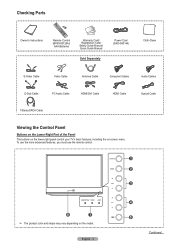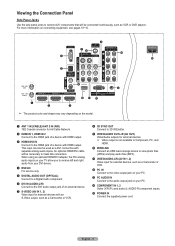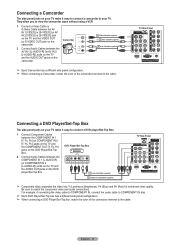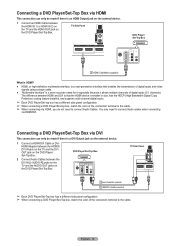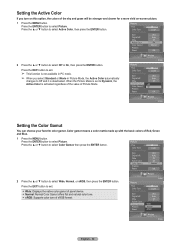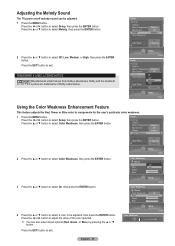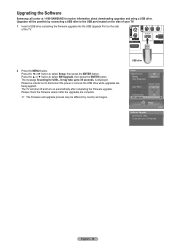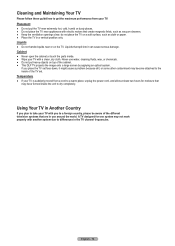Samsung HLT6187S Support Question
Find answers below for this question about Samsung HLT6187S - 61" Rear Projection TV.Need a Samsung HLT6187S manual? We have 2 online manuals for this item!
Question posted by avm131cath on September 3rd, 2014
What Is Wrong With My Samsung Led Dlp Tv, No Red Color And Flickering Blue And
green on screen
Current Answers
Related Samsung HLT6187S Manual Pages
Samsung Knowledge Base Results
We have determined that the information below may contain an answer to this question. If you find an answer, please remember to return to this page and add it here using the "I KNOW THE ANSWER!" button above. It's that easy to earn points!-
General Support
... screen appears. DLP TVs from the 2004 model year. Exit button to select Easy Control. To Set The MCC To Custom Settings The Detail Control function in Dynamic or Standard mode, you call. To arrange a Have the model number and serial number of your own, custom color mode settings. Why Is There A Red (Blue, Green... -
General Support
... series, etc.) is 60 Hz. HLR and HLS Series The native resolution of the following HLR and HLS series DLP TVs is 1920x1080: HL-R5668W HL-R5078W HL-S5087 HL-S5678 HL-R5688W HL-R5678W HL-S5687 HL-S6178 HL-R6168W HL-R6178W HL-S6187 HL-S7178 HL-R6768W HL-R7178W HL-S5078 HL-S5679 Older DLP TVs The native resolution of all Samsung DLP TVs is 1280x720. At the Mac Desktop, find... -
General Support
... make Game Mode accessible, change the source to a source on your TV set the TV's source to an input source on an HL-T DLP TV, follow the steps below . Method I How Do You Use Game Mode? 2007 Samsung HL-T DLP TVs All 2007 Samsung HL-T DLP TVs have set to AV1, AV2, S-Video 1, S-Video 2, Component 1 or Component 2. Both...
Similar Questions
What Is The Cost For Fixing Red Color Loss On Samsung Dlp Tv Hlt6187
(Posted by skemuck 10 years ago)
How Much Sell My 61 Samsung Led Dlp Tv. I Bought The Tv 2008. Please Help !!
(Posted by elk22032 11 years ago)
My 67' Led Dlp Tv Keeps Trying To Turn And Led Light Keeps Blinking Green.
I had replace the ASSY PCB P-SMPS that I got from Samsung because the original had some blowed CAPS ...
I had replace the ASSY PCB P-SMPS that I got from Samsung because the original had some blowed CAPS ...
(Posted by valdez1 13 years ago)
How Do I Replace The Red Color Chip In Dlp Tv?
I have the red chip to replace the bad one on Samsung DLP TV (HL-T6187SA). Can I do it my self or do...
I have the red chip to replace the bad one on Samsung DLP TV (HL-T6187SA). Can I do it my self or do...
(Posted by dns07 14 years ago)